
B
- Back button
Use to refer to a button—usually in a toolbar or navigation bar—that lets users return to the previous screen or webpage.
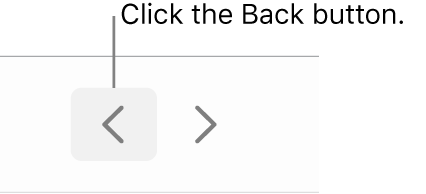
See also left arrow.
- back end (n.), back-end (adj.)
Note hyphenation of adjective.
- backlight (n.), backlit (adj.)
One word.
- back panel
Two words.
- backslash
Use backslash to describe this character: \. See also slash.
- backspace (n., v., adj.)
One word.
- Backspace key
A key on Windows keyboards that’s equivalent to the Delete key on a Mac keyboard.
- backup (n., adj.), back up (v.)
One word except as a verb; no hyphen.
- backward (adv.)
Not backwards when you refer to direction. But in certain other contexts, such as putting a card in backwards, it’s OK to use backwards.
- backward compatibility
Not backwards compatibility.
- backward-compatible (adj.)
Note hyphenation.
- badge (n.)
A small icon, or a small graphic with text, that appears as an overlay on an app or toolbar icon, a file thumbnail, or other UI element to provide information about the item at a glance.
You can use badge to describe any of the following:
A counter: Usually a red oval with a numeral that indicates the number of active or available items in an app (for example, new email or text messages), available updates, and so on.
A badge indicates the number of unread messages:

An indicator of an item’s type or state: For example, in Photos, a photo can have a badge that indicates it’s a Live Photo.
A Live Photo has this badge in the top-left corner:

A warning: An exclamation point on an app icon that indicates an issue that requires attention.
If there’s a problem, a badge with an exclamation point appears on the app icon:

Don’t use badge as a verb or badged as an adjective. An item has a badge, or a badge appears on an item.
- bandwidth
One word.
- based
Use a hyphen in compound adjectives that include based when they precede a noun.
application-based services, Windows-based computer
Use an en dash (Option-Hyphen) if based follows a term with two or more words.
Windows XP–based computer
Don’t use a hyphen or an en dash in predicate adjectives that include based.
Each track in a sequence is assigned an index value that is zero based.
- base station
A device that transmits and receives data in a wireless network; also called access point, wireless access point, or wireless router. Capitalize in product names: AirPort Express Base Station, AirPort Extreme Base Station. See also AirPort.
- batteries
Describe batteries in terms of the number required, size, and type.
lithium-ion battery, lithium polymer battery
eight AAA alkaline batteries
one AA rechargeable nickel-cadmium battery
two nickel-metal-hydride batteries
Abbreviate the battery type only if space is limited. Abbreviations include the following:
NiCd (nickel-cadmium)
Li (lithium), Li-ion (lithium-ion)
NiMH (nickel-metal-hydride)
- battery level
Use to refer to the amount of power remaining in a device’s battery. Don’t use power level or battery charge level.
Check the battery level of your iPhone.
You can use battery percentage to refer to the battery level when it’s depicted as a specific percentage on the screen.
You can display the battery percentage in the status bar.
- battery life, battery lifespan
Use battery life to refer to the amount of time a device runs before it needs to be recharged. Use numerals when referring to battery life (up to 8 hours of battery life, up to an 8-hour battery life).
Use battery lifespan to refer to the amount of time a battery lasts until it needs to be replaced (learn about ways to maximize your battery’s lifespan).
- because
See since, because.
- below
See above, below.
- beta (n., adj.)
A prerelease version of software or hardware. Capitalize when part of a proper name.
Apple will give users a peek at the new app by releasing a public beta.
Apple has released a beta version of the next iOS.
Developers can now join the Apple Beta Software Program.
- bidirectional (adj.)
Use to refer to a script system in which text is generally flush right and most characters are written from right to left, but some text is written from left to right as well. Arabic and Hebrew are the only bidirectional script systems in widespread use. See also mixed-directional (adj.).
- bit (n., adj.)
Short for binary digit, the smallest unit of computer data. A bit has a single binary value, either 0 or 1. Don’t use when you mean pixel or dot. Hyphenate when used as an adjective or a predicate adjective.
The exported file uses 32 bits per pixel.
The AirPort Extreme Base Station provides 40-bit and 128-bit encryption.
Broadcast video is generally 24-bit, with 8 bits of color information per channel.
- bit depth
The number of bits used by a digital device. Use instead of bit resolution.
- bitmap, bitmapping (n.), bitmap, bitmapped (adj.)
You can use either bitmap font or bitmapped font, but be consistent.
- bit rate
Two words.
- bit resolution
Don’t use; use bit depth. See also bit depth.
- bit/s
Abbreviation for bits per second. For guidelines about spelling out abbreviations, see abbreviations and acronyms.
- bits per second
See bit/s.
- Black (adj.)
Capitalize when referring to ethnicity or cultural identity.
Learn about Black leaders who have shaped the world.
- black-and-white (adj.), black and white (pred. adj.)
Note hyphenation of adjective.
You can change a color picture to a black-and-white picture.
With Photos, you can change a picture to black and white.
For displays, monochrome is usually more appropriate because it encompasses amber and black, green and black, and so on.
- black box/white box (n., adj.)
Avoid using to refer to a type of device or system, or a method of testing. For black box, use closed, closed box, opaque, or other alternatives; for white box, use open, open box, clear, transparent, or other alternatives.
Correct: Use a mix of closed and open testing.
Incorrect: Use a mix of black box and white box testing.
Correct: Treat the container as opaque.
Incorrect: Treat the container as a black box.
- black hat/white hat
Don’t use to describe a type of hacker. Instead of black hat hacker, use malicious hacker or unethical hacker; for white hat hacker, use approved hacker or ethical hacker.
- blacklist/whitelist (n., v.)
Don’t use. Use an alternative that’s appropriate to the context, such as deny list/allow list, deny list/permit list, unapproved list/approved list, or reject list/accept list.
Correct: To allow incoming email from an address, add the address to your server’s allow list.
Incorrect: To allow incoming email from an address, add the address to your server’s whitelist.
If the terms blacklist and whitelist are used in code you’re documenting and the code can’t be changed, show a code sample to make it clear what users need to enter, but use alternative terms in the documentation.
To add an address to the allow list, enter the following command:
whitelist add.See also deny list/allow list.
- black/white
Don’t use black or white in a way that has a positive or negative connotation. Use only to describe the color of items (black text on a white background, change a color photo to black and white, the white point of your display).
See also black box/white box (n., adj.); black hat/white hat; blacklist/whitelist (n., v.).
- blank character
Don’t use; use space character. See also space character.
- blind, low vision
To refer to people with vision loss, you can say a person who is blind, a person who has low vision, a person who is blind or has low vision, people who are blind or have low vision.
People who are blind or have low vision can use VoiceOver to navigate their devices.
If you have low vision, you can use Larger Dynamic Type to make text on your iPhone larger and easier to read.
Avoid visually impaired.
See also deafblind, Deafblind; impairment; Writing about disability.
- blinking
Use to describe the insertion point. Don’t use flashing for this purpose.
- Blue appearance
An appearance available in macOS.
- Bluetooth
Don’t use Bluetooth as a noun.
Correct: If your computer didn’t come with an internal Bluetooth module, you can have one installed by an Apple Authorized Service Provider.
Correct: Your computer can connect to and transfer information to devices that use Bluetooth wireless technology.
Incorrect: Your computer can connect to devices that use Bluetooth.
Don’t use a hyphen with Bluetooth.
Correct: Bluetooth enabled device
Incorrect: Bluetooth-enabled device
- Blu-ray
A high-capacity optical disc format, also referred to as Blu-ray Disc (BD). Capitalize Disc only when referring to the format. Use lowercase when referring to individual discs.
You can create Blu-ray video and audio files and burn them to a Blu-ray disc.
- board
Don’t use when you mean card. A board is built in; a card can be removed by the user. See also card.
- bookmark (n., v., adj.)
One word.
- Books
See Apple Books.
- Book Store
In most cases, simply use Apple Books to refer to the service that lets users purchase, download, and read ebooks.
You can find the user guide on Apple Books.
Family members can share items they purchased from the App Store, the iTunes Store, and Apple Books.
If you need to differentiate the store from the app, you can use the Book Store, the store in Apple Books, or the Book Store in Apple Books.
You can search for new books in the Book Store.
Your library contains all the books you’ve purchased from the store in Apple Books.
Check out the Book Store in Apple Books to find recommendations for you.
Don’t use Apple Books store, Apple Books Store, Apple Book Store, or Apple Bookstore. Items are available in, on, or from the Book Store.
See also Apple Books.
- Boolean (adj.)
Note capitalization.
- boot
Don’t use for start up or switch on except in server materials. In materials written for new users, however, you may want to mention the term boot or include it in the glossary because users may see the term elsewhere.
- boot chime
Don’t use for the chord heard during a successful startup sequence. Use startup sound.
- boot disk
Don’t use except in server materials. Instead, use startup disk.
- bot
Short for robot. An app that performs automated tasks, especially tasks that are repetitive.
You can set up a bot to perform integrations of your app each time a change is committed to your source repository.
See also chatbot.
- bottommost
One word.
- box
Don’t use dialog box; use dialog. See also dialog.
- bps
Don’t use as the abbreviation for bits per second. Use bit/s.
- braces
Use braces, not curly brackets, to describe these symbols: { }.
When you need to distinguish between the opening and closing braces, use left brace and right brace.
- brackets
Use brackets, not square brackets, to describe these symbols: [ ]. Don’t use brackets when you mean angle brackets (< >).
When you need to distinguish between the opening and closing brackets, use left bracket and right bracket.
- braille
Note lowercase.
- bridge
Don’t use interchangeably with router. See also router.
- broadband (n., adj.)
One word.
- browsable
Not browseable.
- browse (v.)
It’s OK to use browse as either a transitive verb (browse the web) or an intransitive verb (browse through a website).
- buddy list
Two words.
- bug
Avoid; use problem, condition, issue, or situation instead.
- build-to-order
Not built-to-order. Always use as an adjective (your build-to-order computer). Don’t abbreviate as BTO.
- built-in (adj.), built in (pred. adj.), built into (pred. adj.)
In headings that use title-style capitalization, don’t capitalize in (exception to the rule of capitalizing the second word of a hyphenated compound).
Built-in Apps on Your MacBook [heading]
You can use the built-in microphone or an external microphone.
Mac Pro has 512 GB of flash storage built in.
Two-factor authentication is built into iOS 9 and later.
- built-in disk drive
You can use built-in disk drive, built-in drive, or internal disk drive.
- built-in graphics card
Use to describe graphics cards that are installed at the factory. Don’t use onboard graphics card.
- bullet
Use bullet, not dot, for the character that precedes an item in a list. See also dot (n.).
- bundle, bundled
Refers to a collection of products or to products included with a computer. It’s preferable to use a term such as included or comes with. Don’t use prebundled.
In developer materials, a bundle is also a special type of directory that stores the code of applications and plug-ins in a file package that appears as a single file in the Finder.
- burn
You burn files on a disc or to a disc, but not onto a disc. You can also burn a disc.
You can burn your photos on a CD.
Select the playlists you want to burn to a CD.
If you have a SuperDrive, you can burn DVDs.
See also write.
- bus, buses
Note spelling of plural. In materials for audio technology, you can use busses for the plural, but be consistent in all materials for a particular product.
- bus-powered, self-powered
In user materials, try to avoid when indicating whether devices draw power from a power cord or from another USB device. When possible, describe the device; don’t give it a label.
Correct: a device that plugs into an electrical outlet
Incorrect: a self-powered device
Correct: a device that gets its power from another USB device
Incorrect: a bus-powered device
- button
Buttons initiate an action when clicked, tapped, or pressed. You click or tap an onscreen button.
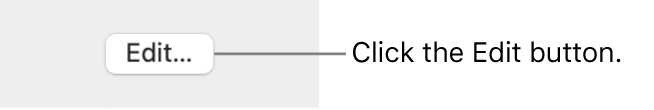
You press a mechanical button.
Press and hold the TV button
 .
.Buttons with text labels: In general, write the names of buttons exactly as they appear onscreen. If the button’s name uses sentence-style capitalization, enclose the name in quotation marks.
Click the “Position on screen” button.
If the button’s name uses title-style capitalization, don’t enclose the name in quotation marks, even if one of the words is lowercase.
Tap Add to Favorites.
If a button name uses all capital letters or all lowercase letters, use title-style capitalization when writing the button name.
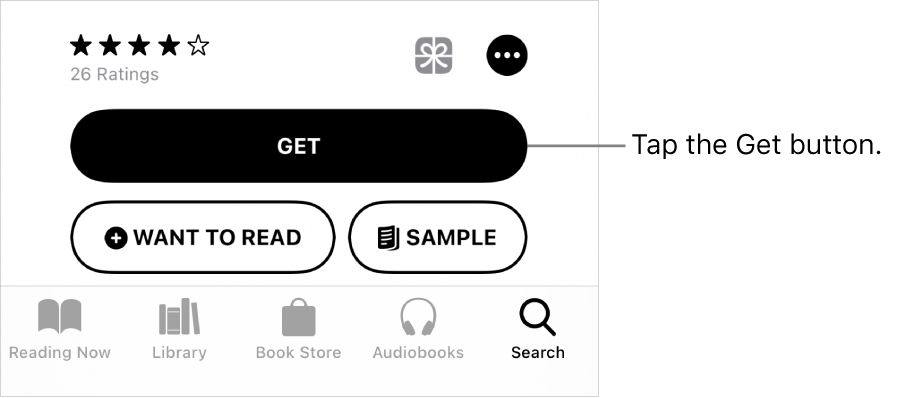
Buttons that display icons or images: If an element in the user interface acts like a button (initiates an action when clicked or tapped), call it a button, even if it displays an icon or an image. For example, the following interface elements are buttons:
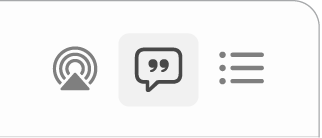
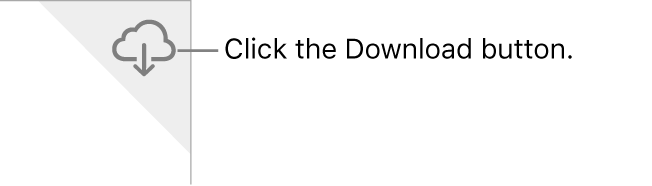
For some buttons with icons, you can simply refer to the button by what it looks like (use lowercase):
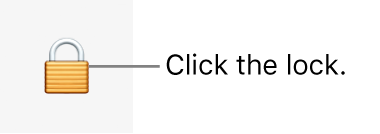
Exception: Sometimes app icons act like buttons—for example, icons in the macOS Dock or on the iOS Home Screen—but they’re still referred to as icons (Click the Safari icon in the Dock, tap the Mail icon on the Home Screen).
See also checkbox; click; icon; More button; radio button; tab; tap (n., v.).