
Sign in to the iBooks Store
From iBooks, you can sign in to the iBooks Store and buy or download books. Books that are on your Mac are available to read in iBooks even when you’re not connected to the Internet.
Before you can buy from the iBooks Store, download books you bought on your iPhone, iPad, or other Mac, or download book updates, you must sign in using your Apple ID. To learn more about Apple ID, see the Apple ID Support page. To create one, go to the Apple ID account website.
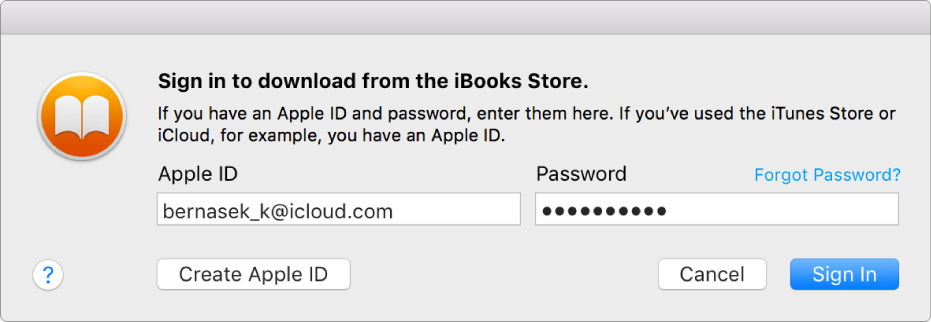
Sign in with your Apple ID: Choose Store > Sign In, enter your Apple ID information, then click Sign In.
Create an Apple ID: Choose Store > Create Account. You can also choose Store > Sign In, then click Create Apple ID.
View settings when you’re signed in: Choose Store > View My Apple ID.
Sign out: Choose Store > Sign Out.