
Use your Mac with other Apple devices

Use iPhone as your webcam
With Continuity Camera, bring iPhone close to your Mac and your Mac automatically switches to using the iPhone camera for input. And it works wirelessly, so there’s nothing to plug in.

Get an overhead view of your desk
If you use your iPhone as a webcam during a videoconference, you can turn on Desk View to show your desk and your face at the same time. It mimics an overhead camera to make demonstrating easy, without the complicated setup.
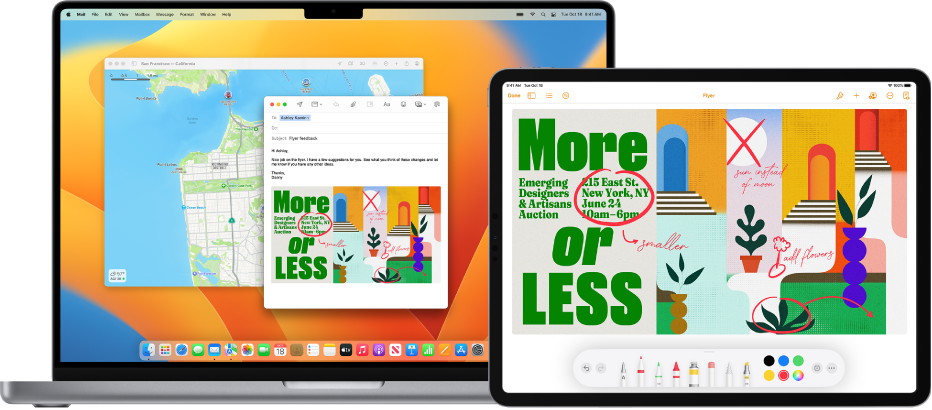
Work seamlessly between your Mac and iPad
With Universal Control, use one keyboard, mouse, or trackpad to control your Mac and iPad. There’s no setup required—just put your Mac and iPad next to each other and drag your pointer between them.

Switch a FaceTime call to another device
Move a FaceTime call from one device to another with just a click using Handoff. You’ll always be able to join or end a call from your preferred device, even if you change devices during the call.

Share files between devices wirelessly
AirDrop lets you share documents, photos, webpages, and more with anyone nearby, or even between your own devices.