
Add the Sports theme in iMovie on Mac
You can use the Sports theme to turn footage of sporting events, such as your child’s soccer game, into professional-looking “sportscasts.”
For customized results, enter team information such as player names and photos, statistics, and team logos. iMovie incorporates this information into titles and transitions.
To add team information, choose Window > Sports Team Editor.
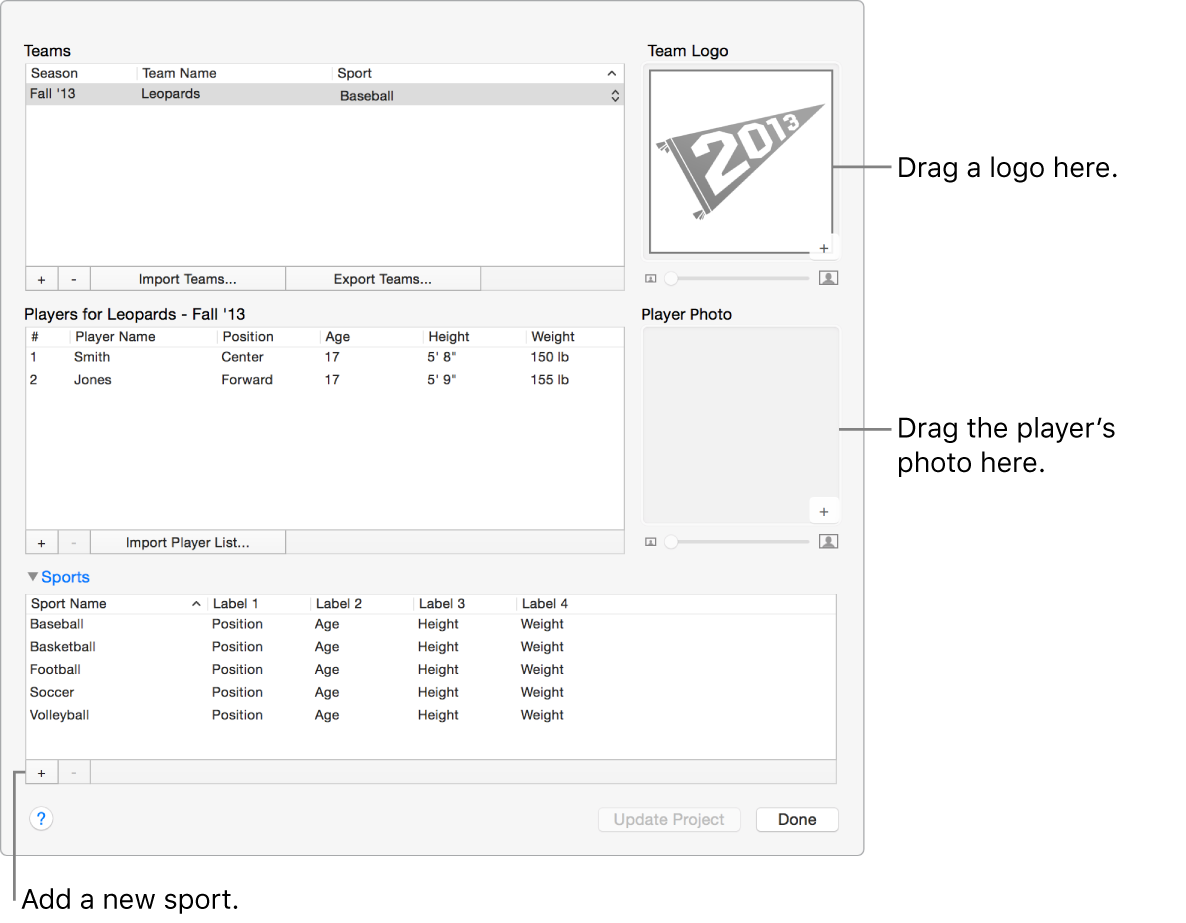
Add team information manually
In the iMovie app
 on your Mac, open the Sports Team Editor (choose Window > Sports Team Editor).
on your Mac, open the Sports Team Editor (choose Window > Sports Team Editor).Do one of the following:
Double-click the placeholder team’s Season and Team Name information and type your own.
Add a new team by clicking the Add button (+) below the Teams list.
Click the Sport pop-up menu and choose a sport.
If the sport you want isn’t in the menu, see “Add a new sport,” below.
To add players, select the team, click the Add button (+) below the Players list, and type the information.
You can edit team information at any time by opening the Sports Team Editor and repeating the steps above. If you already have an iMovie project featuring the team whose information you edited, click Update Project so that the project incorporates the edited information. A warning at the bottom of the Sports Team Editor tells you if a project needs to be updated.
Import a player list
If you have team information stored in a tab-delimited text file, you can import it, rather than entering the information manually.
The text file must follow these rules:
Each line must contain information for only one player.
Each line must include the following information in this order: the player’s number, the player’s name, and up to four player statistics (additional statistics won’t be imported).
Each piece of information in a line must be separated by tabs.
In the iMovie app
 on your Mac, open the Sports Team Editor (choose Window > Sports Team Editor).
on your Mac, open the Sports Team Editor (choose Window > Sports Team Editor).Click Import Player List (below the Players list).
Add a new sport
If the Sport pop-up menu doesn’t include the sport you want, you can add it.
In the iMovie app
 on your Mac, open the Sports Team Editor (choose Window > Sports Team Editor).
on your Mac, open the Sports Team Editor (choose Window > Sports Team Editor).Click the disclosure triangle at the bottom-left corner of the window (next to Sports).
Click the Add button (+) below the Sports list.
To define parameters (such as position, age, and so on), double-click the labels and type the parameters.
You might want to add a specialty parameter such as “medals.”
Export team information
After you create a team in iMovie, you can export the team information to a file. You might want to do this to archive team data, or to import team information into iMovie on another Mac.
In the iMovie app
 on your Mac, open the Sports Team Editor (choose Window > Sports Team Editor).
on your Mac, open the Sports Team Editor (choose Window > Sports Team Editor).Select the team and click Export Teams.
Tip: Command-click to select more than one team at a time to export.