Modifying this control will update this page automatically
GarageBand User Guide
- Welcome
-
- Play a lesson
- Choose the input source for your guitar
- Customize the lesson window
- See how well you played a lesson
- Measure your progress over time
- Slow down a lesson
- Change the mix of a lesson
- View full-page music notation
- View glossary topics
- Practice guitar chords
- Tune your guitar in a lesson
- Open lessons in the GarageBand window
- Get additional Learn to Play lessons
- If your lesson doesn’t finish downloading
- Touch Bar shortcuts
- Glossary
- Copyright

Change My Info settings in GarageBand on Mac
Use My Info settings to automatically add your song information to songs when you share them to the Music app.
See Share songs to the Music app in GarageBand on Mac.
To change these settings, choose GarageBand > Settings or press Command-Comma, then click My Info.
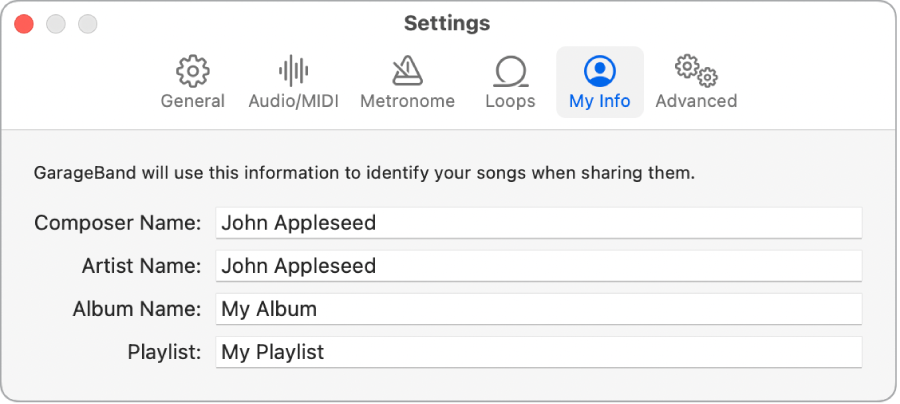
Composer Name: Enter the name of the song’s composer.
Artist Name: Enter the name of the song’s performing artist.
Album Name: Enter the name of the album in which the song appears.
Playlist: Enter the name of the playlist you want to add your song to when sharing it to the Music app. See Share songs to the Music app.
Note: If the playlist doesn’t exist yet in your Music app, it's created for that song.
Thanks for your feedback.