
Play a voice memo on your Mac
Use Voice Memos playback controls to play, pause or quickly jump forwards or backwards 15 seconds in your audio file.
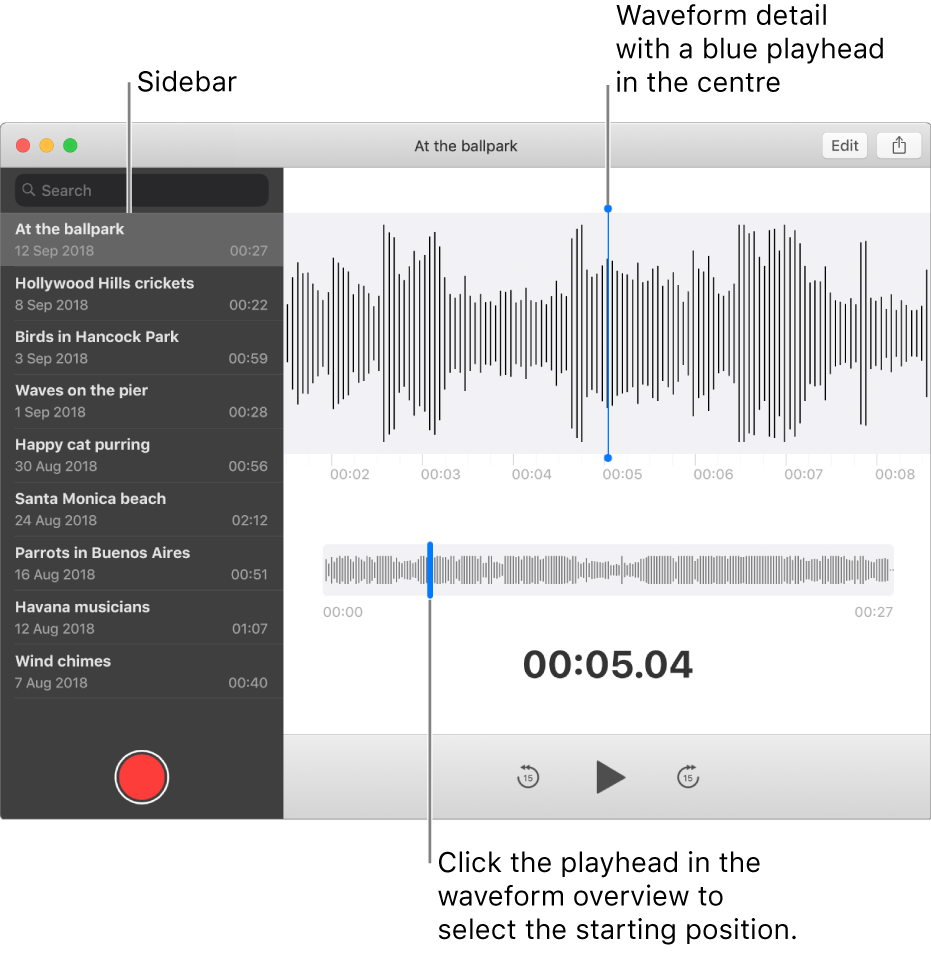
In the Voice Memos app
 on your Mac, select the recording you want in the sidebar.
on your Mac, select the recording you want in the sidebar.Tip: You can also search for the name of a recording. Enter text into the Search field, then press Return.
Click the Play button
 .
. Do any of the following:
To play the audio from a different location, drag the blue vertical line (playhead) in the waveform overview left or right. If you have a trackpad or a Magic Mouse, you can also swipe left or right with two fingers in the waveform detail.
Click the Rewind button
 to go back (in 15-second increments) in the recording playback.
to go back (in 15-second increments) in the recording playback.Click the Pause button
 to temporarily stop the recording playback.
to temporarily stop the recording playback.Click the Fast Forward button
 to skip ahead (in 15-second increments) in the recording playback.
to skip ahead (in 15-second increments) in the recording playback.
Tip: You can also press the Space bar to play, pause and resume playing a recording.