
What’s new in Keynote 13.2 on iPad
3D objects. (13.2) Add and edit 3D objects that simulate natural lighting, shading and texture effects. You can add 3D objects created with 3D software or 3D scanning in the USDA, USDC and USDZ file formats. After you add a 3D object to your presentation, you can resize it, play its embedded animation, and rotate it along its x, y and z axes. You can also use Magic Move to animate 3D objects across slides. See Add 3D objects.
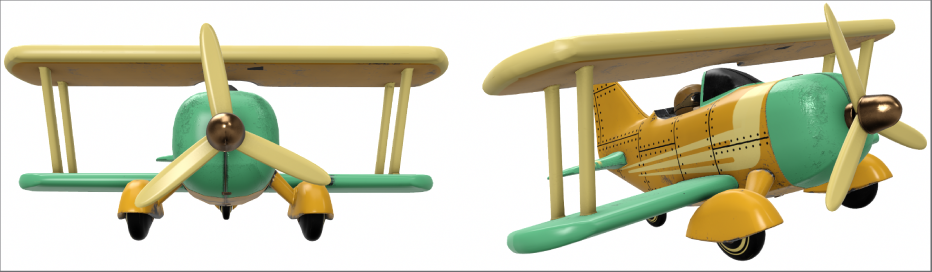
Slideshow themes. (13.2) New themes with live video placeholders, dynamic backgrounds and more make it easy to design striking and immersive Keynote presentations. See Create a presentation from a theme.
SVG images. (13.1) Add Scalable Vector Graphic (SVG) images to your presentation and preserve visual quality at any size. You can break apart imported SVG images into shapes, edit and combine them like other shapes, and save them to your shapes library to use later. See Add an image and Combine or break apart shapes.
Share a presentation. (13.1) Quickly share and export your Keynote presentation in a different format from the Share menu. You can send a copy of a presentation using AirDrop, Mail, Messages or another service. You can also send a copy in another format, such as PDF, Microsoft PowerPoint, Movie and more. See Send a presentation.
Apple Pencil. (13.0) Sketch, write, navigate and make adjustments with greater precision. With Apple Pencil hover on supported iPad devices, you can switch between and preview different drawing tools and colours without making a mark on the canvas. You can also turn handwriting into text with the Scribble tool. See Use Apple Pencil with Keynote.
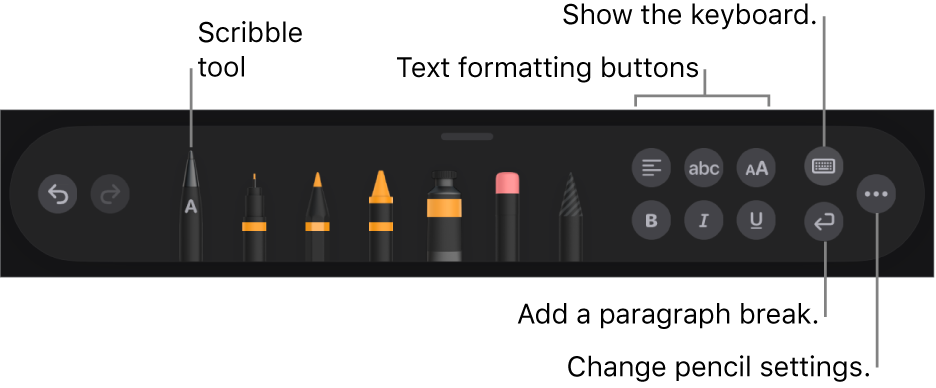
Version history
We’re frequently updating Keynote on iPad. Updates are cumulative, so when you use the most recent version of Keynote, it has all the latest features. You can see all the new features included with each release below.
Keynote 13.2
Bring new dimension to your presentations with 3D objects in USDZ format.
Play embedded animations within USDZ files or use Magic Move to animate 3D objects across slides.
See inline predictions for text as you type.*
Easily begin collaborating on a presentation with others while on a FaceTime call.*
Find and open suggested presentations when searching for Keynote with Spotlight.*
Drag documents to the Keynote icon on your Home Screen to open or import them.*
Add motion to your presentation with new dynamic themes and live video slide layouts.
Export your presentation in ProRes formats, now on iPhone and iPad.
Remove external borders on charts imported from Microsoft Office files.
Keynote 13.1
Add scalable vector graphics (SVGs) to your presentations and preserve visual quality at any size.
Break apart imported SVG images and save them to your shapes library for future use.
Easily switch to your slideshow window when sharing Keynote on a FaceTime call.
Show subtotal summary labels in stacked bar, column and area charts.
Keynote 13.0
Use Apple Pencil hover to easily navigate, write, sketch and illustrate with greater precision on supported iPad models.
Export and send a copy of your presentation in a different format from the Share menu.
Includes improvements and bug fixes for mail merge and collaboration activity.
Keynote 12.2
Stay up to date on everyone’s recent activity in collaborative presentations and get notifications when others join, comment or make changes.
Easily share and see updates about your presentation in Messages. Send a message or start a FaceTime call directly from a collaborative presentation.
Choose your own live video background for a dramatic effect or quickly isolate an image’s subject.*
Quickly insert objects, find settings and get to your favourite tools with the customisable toolbar.*
Find common actions like print, rename and more in the new document menu.
Work across multiple presentations more easily with Stage Manager on supported iPad models.*
Style charts with additional controls for colours, lines and number formats.
Additional options for printing and exporting PDFs.
Keynote 12.1
Skip or unskip all slides in a collapsed group.
Keynote 12.0
Enlarge slides to a maximum zoom level of 400 per cent.
Edit font size more precisely with up to two decimal places.
Keynote 11.2
Use the camera in your iPhone or iPad to show yourself right there on your slides.
Allow participants to take turns controlling a shared presentation from their own device.
With radar charts, visually compare multiple variables at once to easily show similarities and differences in your data.
New slideshow controls provide easy access to the slide navigator, keyboard shortcuts, live video sources or multi-presenter controls while presenting.
Flexible collaboration allows participants to add others to a shared presentation.*
Instant translation lets you translate selected text in up to 11 languages and add the translation to your presentation with a tap.*
Audio graph makes charts accessible to people with vision impairments by playing an audio tone that changes pitch to represent different values.*
Keynote 11.1
Teachers using the Schoolwork app to assign activities in Keynote can now view student progress, such as time spent.
Keynote 11.0
Use new editing controls in the Arrange Inspector to adjust the look and placement of objects.
Use onscreen keypads to enter exact values for text size, spacing, table size and more.
Add or remove objects or table cells from a selection by tapping or dragging across them.
A new option in More > Settings > Editing to always open presentations in edit view.
Add phone number links to table cells, text objects and shapes.
Scribble support for Portuguese, French, Italian, German and Spanish languages.*