
Schoolwork glossary
The glossary defines terms you encounter as you use the Schoolwork User Guide.
Term | Definition | ||||||||||
|---|---|---|---|---|---|---|---|---|---|---|---|
active assessment | An assessment you sent to your students, and which you have not returned to your students. See also assessment, scheduled assessment. | ||||||||||
active assignment | An assignment with at least one activity not marked as Done and not sent to you, and which you have not marked complete. See also activity, assignment, completed assignment, scheduled assignment, submitted assignment. You can have up to 200 active assignments in a class. | ||||||||||
activity | A task sent as part of an assignment. Schoolwork supports the following types of activities: apps, files, links, hand-in requests and exit tickets. See also app activity, assignment, exit ticket, link activity, progress-reporting app and timed app activity. | ||||||||||
app activity | A task assigned within an app. For example, asking students to read chapter 2 of The Hobbit in Apple Books or to solve Learn to Code 1 in Swift Playground. See also activity, timed app activity. | ||||||||||
Apple School Manager | A simple, web-based portal for IT administrators to deploy iOS, iPadOS, macOS and tvOS devices all from one place. When used with a device management service, administrators can configure device settings and buy and distribute apps and books. Apple School Manager integrates with your Student Information System (SIS) so you can sync user accounts, classes, courses, rosters and more. Apple School Manager is where IT administrators set up classes for Schoolwork and enable student progress data reporting. See Apple School Manager User Guide. | ||||||||||
assessment | A test, quiz or worksheet shared from a teacher to a student. Schoolwork converts teachers’ original documents into interactive assessments (PDF format) they send to their students to measure understanding of a concept, topic or lesson. When students turn in the assessment, teachers can review the file to provide qualitative and quantitative feedback to their students. Assessments can consist of a list of recipients (an entire class or one or more students in a class), an assessment title, document and instructions. A recipient and assessment title are required; all other information is optional. You can also specify an assessment due date. If you add a due date, work a student sends after the due date is late. Teachers can send an assessment, schedule an assessment to send at a later time, or save an assessment as a draft until they are ready to send at a later time. | ||||||||||
assessment mode | A setting to help teachers preserve the integrity and validity of assessments. Schoolwork provides two modes:
| ||||||||||
assignment | A posting from a teacher to a student. An assignment can include announcements, reminders, instructions, assigned activities or requests for work. Assignments can consist of a list of recipients (an entire class or one or more students in a class), an assignment title, one or more activities and instructions. A recipient and assignment title are required; all other information is optional. You can also specify an assignment deadline. If you add a deadline, any activities or work that a student submits after the deadline are late. See also active assignment, activity, completed assignment, scheduled assignment, submitted assignment. Teachers can publish an assignment, schedule an assignment to publish at a later time or save an assignment as a draft until they are ready to publish at a later time. | ||||||||||
class archive | The collection of view-only assignments and assessments associated with a removed class. When a class is removed, Schoolwork deletes the students, student progress and insight data, and exit ticket answers, and assessment recipients, student work, results and review information, then saves view-only copies of all associated assignments and assessments in a class archive. Class archives appear in Classes > Archived. | ||||||||||
closed book | An assessment mode. Once students start an assessment, they cannot use other resources or leave Schoolwork until they submit their assessment. | ||||||||||
collaborative file | A teacher-owned file in iCloud Drive that supports concurrent editing or viewing. Teachers can share one copy of a collaborative file with all students in a class or share a separate copy with each student. Teachers and students can actively work in the file at the same time. Schoolwork supports collaboration for Pages, Numbers and Keynote files. See Collaborate on documents in Pages, Numbers and Keynote. | ||||||||||
completed assignment | An assignment you have marked as complete. For completed assignments, progress data reporting stops and students cannot submit work, replace work or make any more changes to activities associated with the assignment. See also active assignment, activity, assignment, scheduled assignment, submitted assignment. | ||||||||||
Device management service | A service that lets you remotely manage enrolled devices. Once a device is enrolled, you can use the device management service over the network to configure settings and perform other tasks on the device without user interaction. For management, devices are enrolled with a device management service server using an enrolment configuration profile, which can be done directly by the user. For organisation-owned devices, device management service enrolment can be automated using Apple School Manager. When an administrator initiates a device management service policy, changes settings or sends a command, the device receives notification of the action through the Apple Push Notification service (APNs). With a network connection, devices can receive APNs commands anywhere in the world. Using a device management service, you can also distribute, manage and configure content purchased through the Apps and Books section of Apple School Manager or developed in-house. To learn more about deploying and managing Apple hardware, software, apps and services in your organisation, see Apple Platform Deployment. | ||||||||||
EPUB file | An electronic publication (EPUB) file. A digital version of a printed publication, created according to the EPUB format. The EPUB format is a free, open ebook standard developed and maintained by Publishing@W3C, a working group of World Wide Web Consortium (W3C), a non-profit standards organisation. You can use Pages to export your documents in EPUB format for reading with Apple Books on iPad, iPhone or iPod touch. See Use advanced book creation options in Pages. | ||||||||||
exit ticket | A short formative assessment. Exit tickets can help you gauge student comprehension, reactions or engagement. In Schoolwork, exit tickets consist of a series of questions sent to students as an assignment activity. | ||||||||||
insights | Data displayed in the class, assignment details and student progress views to help teachers gain a deeper understanding of how students are doing and make more effective instructional decisions. To display insight data, Schoolwork aggregates progress (for example, completion rates), performance (for example, scores), behavioural (for example, time spent), and frequency (for example, activity engagement) data for your classes, assignments and activities. | ||||||||||
iOS and iPadOS software | Mobile operating system software used by iPad, iPhone and iPod touch. | ||||||||||
iWork apps | Apple’s Pages, Numbers and Keynote apps. You can use these apps to create documents, spreadsheets and presentations. | ||||||||||
link activity | A task assigned through a web URL. For example, a web link URL or file share link URL. See also activity. | ||||||||||
Managed Apple Account | Like a Personal Apple Account, you can use a Managed Apple Account to sign in to a personal device, sign in to a shared device, or to access Apple services and portals (for example, iCloud, Apple School Manager, Schoolwork). Unlike a personal account, a Managed Apple Account is owned and controlled by a school or district. The organisation can reset passwords, enable purchasing and communications and set up role-based administration. Teachers using a Managed Apple Account can use Schoolwork to share and receive content, collaborate with students and view progress data for students at their school. Every Managed Apple Account is given 200 gigabytes (GB) of iCloud Drive storage. See Use Managed Apple Accounts in Apple School Manager in Apple School Manager User Guide. Note: A Managed Apple Account is referred to as a school account in the Schoolwork User Guide for students. | ||||||||||
managed class | A Schoolwork class created by importing Apple School Manager class information. See also Managed Apple Account. | ||||||||||
managed teacher | A teacher at a school, education authority or university whose organisation is associated with an Apple School Manager organisation. Managed teachers can access Schoolwork to share and receive content, collaborate and integrate app activities into their instruction. See also Managed Apple Account. | ||||||||||
open book | An assessment mode. Students can use other resources and apps to help them work on an assessment. | ||||||||||
progress-reporting app | An app that shares student progress with teachers. In Schoolwork, teachers can browse an app’s content, select app activities to assign to students and view student progress data. As students work on their assigned activities in the app, they can view their own progress in Schoolwork. Progress-reporting apps use the ClassKit developer framework to securely and privately share progress data with teachers in Schoolwork. Every activity in an app that supports progress reporting displays time spent in Schoolwork. To display all available progress data (time spent, percentage, score, count, binary) in Schoolwork, your school must turn on the Student Progress feature in Apple School Manager for your organisation and students. | ||||||||||
scheduled assessment | An assessment with a delivery date and time to indicate that Schoolwork will send the assessment at a later time. See also active assessment,assessment. | ||||||||||
scheduled assignment | An assignment with a delivery date and time to indicate that Schoolwork will publish the assignment at a later time. See also active assignment, activity, assignment, completed assignment, submitted assignment. | ||||||||||
school account | Term used in the Schoolwork User Guide for students to describe a Managed Apple Account. See Managed Apple Account. | ||||||||||
Schoolwork sidebar | The Schoolwork sidebar lists all your classes, assessments, assignments and any class archives for the school account you are using in Schoolwork. You can also use the sidebar to search by assessment or assignment title, app activity, file name or student name. See also class archive. 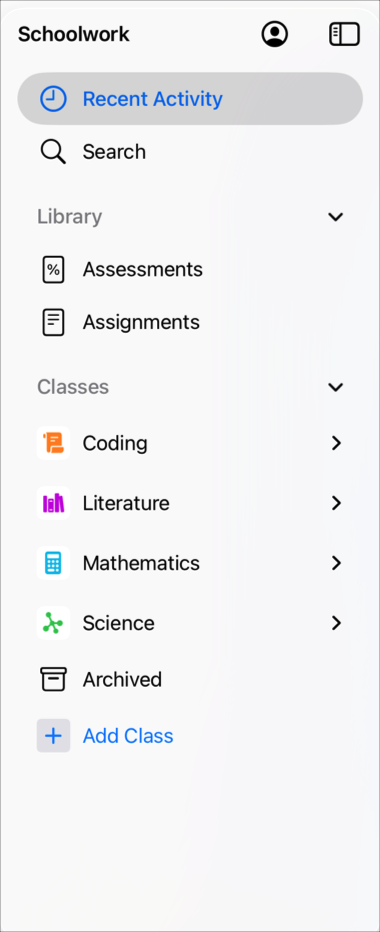 If no classes appear in the sidebar or if you want to change any teacher or student information, contact your school’s IT administrator. | ||||||||||
score | A rating or grade. In Schoolwork, when using the Point System review type, scores are the total points a teacher adds to an assessment. | ||||||||||
Share button | The Share button | ||||||||||
submitted assignment | An assignment with all activities marked as Done and sent to you. Students can submit work within Schoolwork, or use the Share button to submit from another app. See also active assignment, activity, assignment, completed assignment, scheduled assignment. | ||||||||||
timed app activity | An app assigned as a timed task. For example, you can ask your students to choose a story to read in Apple Books for a minimum of 30 minutes. See also activity, app activity. Schoolwork only reports progress data for timed app activities when a student opens the app within an assignment, your school turns on the Student Progress feature in Apple School Manager, and the app is active (the window is in front). Schoolwork only reports progress for the time you specified, even if a student uses the app for a longer amount of time. | ||||||||||
universal link | Any link that, when tapped, takes you directly to the associated app. For example, a Podcasts link or an Apple News link. | ||||||||||
User Enrolment | User Enrolment is designed for BYOD — or bring your own device deployments — where the user, not the organisation, owns the device. Support for User Enrolment in Schoolwork allows teachers and students to use their personal iPad to access Schoolwork. See User enrolment and device management in Apple Platform Deployment. | ||||||||||