Find workouts and meditations in Apple Fitness+
Apple Fitness+ can help you find a workout, meditation or routine that works for you. The Explore tab features a catalogue of workouts, meditations, programmes, collections, trainer tips and more.
Browse workouts and meditations
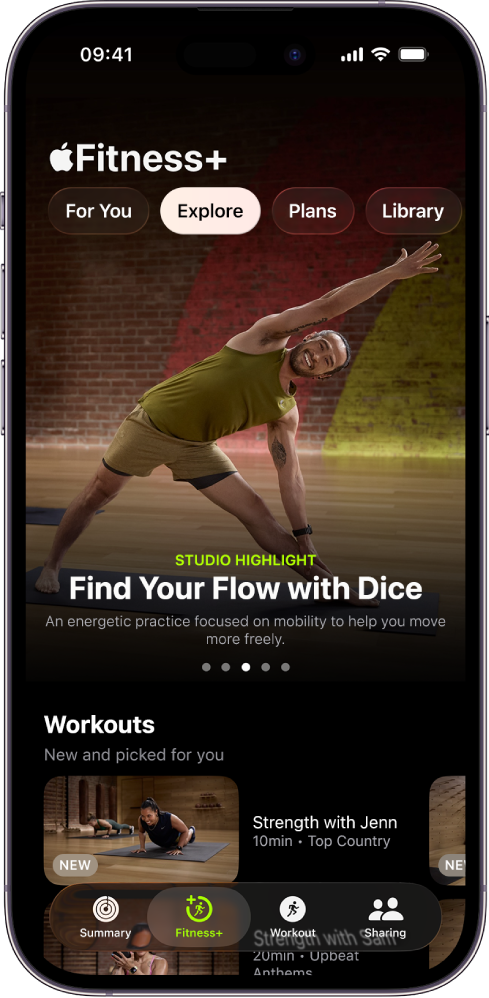
Go to the Fitness app
 on iPhone or iPad, then (on iPhone) tap Fitness+.
on iPhone or iPad, then (on iPhone) tap Fitness+.Tap Explore, then do any of the following:
Browse featured activities: Swipe left at the top of the screen to browse featured workouts, meditations, programmes and collections.
Browse by activity type: Scroll down to the Activity Types row, then swipe left or right.
Browse new activities: Scroll down to the Workouts or Meditations row.
Try something new: Scroll down to categories like Artist Spotlight or Music Spotlight.
Browse Trainer Tips: Scroll down to the Trainer Tips row to view short videos. Trainer Tips feature helpful hints for staying active and mindful, demos for improving technique and advice to keep you moving towards your goals.
Note: Trainer tips aren’t available in all countries or regions.
Browse by trainer: Scroll down to Fitness+ Trainers, then swipe left or right and tap a trainer to see their workouts and filter workouts by type, duration and music genre.
Tip: When browsing by activity type or trainer, you can tap Sort to arrange your options by type, trainer, time or music.
When you’re browsing, activities you’ve already done have a tick ![]() on the thumbnail.
on the thumbnail.
Use filters to select a workout or meditation
You can use filters to find your next workout or meditation by narrowing down episodes by trainer, duration, music genre and more.
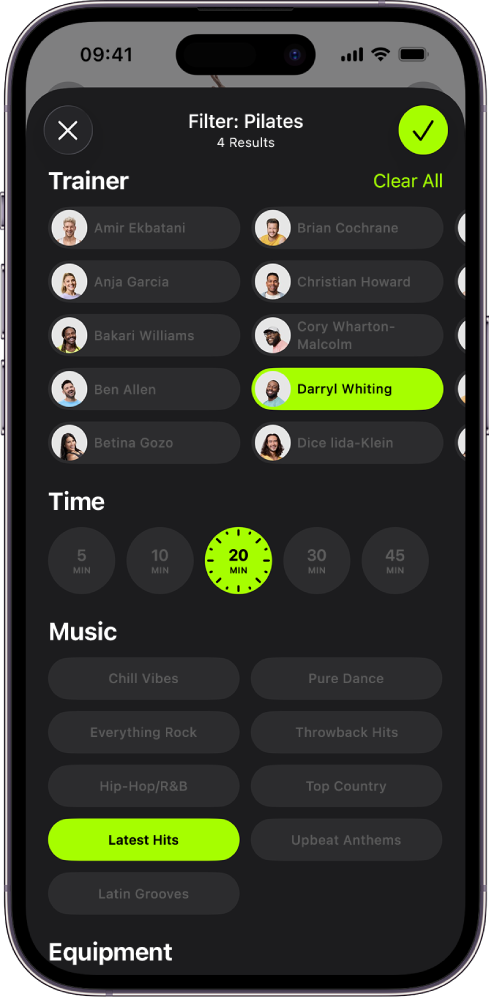
Go to the Fitness app
 on iPhone or iPad, then (on iPhone) tap Fitness+.
on iPhone or iPad, then (on iPhone) tap Fitness+.Tap Explore, then scroll down to the Activity Types row.
Tap an activity type, tap Filter, select any filter you want to apply, then tap
 .
.
To delete a filter, tap ![]() next to a filter.
next to a filter.
Note: If you can’t select a filter, it’s not applicable to that activity.
Try workout or meditation programmes
You can explore workout and meditation programmes that help you get started with fitness, get stronger or prepare for popular sports.
Note: Workout and meditation programmes are not available in all languages or regions.
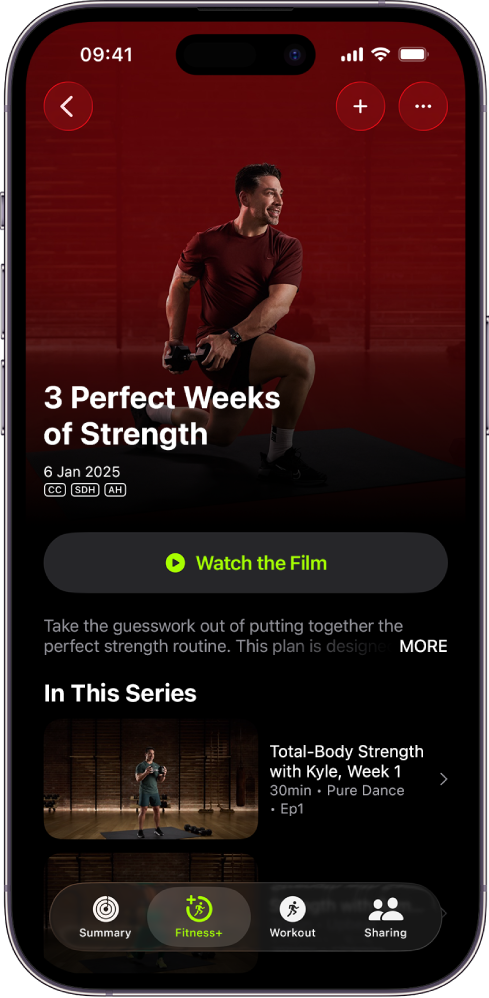
Go to the Fitness app
 on iPhone or iPad, then (on iPhone) tap Fitness+.
on iPhone or iPad, then (on iPhone) tap Fitness+.Tap Explore, then do one of the following:
Scroll to Programmes, then tap
 to see programmes.
to see programmes.Scroll to Programmes to Get Started to see programmes that help you start or get back to exercise or meditation.
Tap a programme.
Each programme shows the workout types and number of episodes.
Do any of the following:
Preview a programme: Tap Watch the Film to watch a video about the goals of the programme and the kind of workouts you’ll do. You can also read about the programme to learn more.
Add episodes to your library: Tap an episode, then tap
 or tap
or tap  at the top of the screen to add the entire programme to your Library.
at the top of the screen to add the entire programme to your Library.Start an episode from the programme: Select an episode from the list, then tap Let’s Go.
To help you keep your place after completing an episode in a programme, the next episode is automatically displayed below Next Workout, but you can choose any episode at any time.
Explore collections of workouts or meditations
You can try collections of workouts or meditations to help you towards a goal, like improving your balance with strength and core workouts.
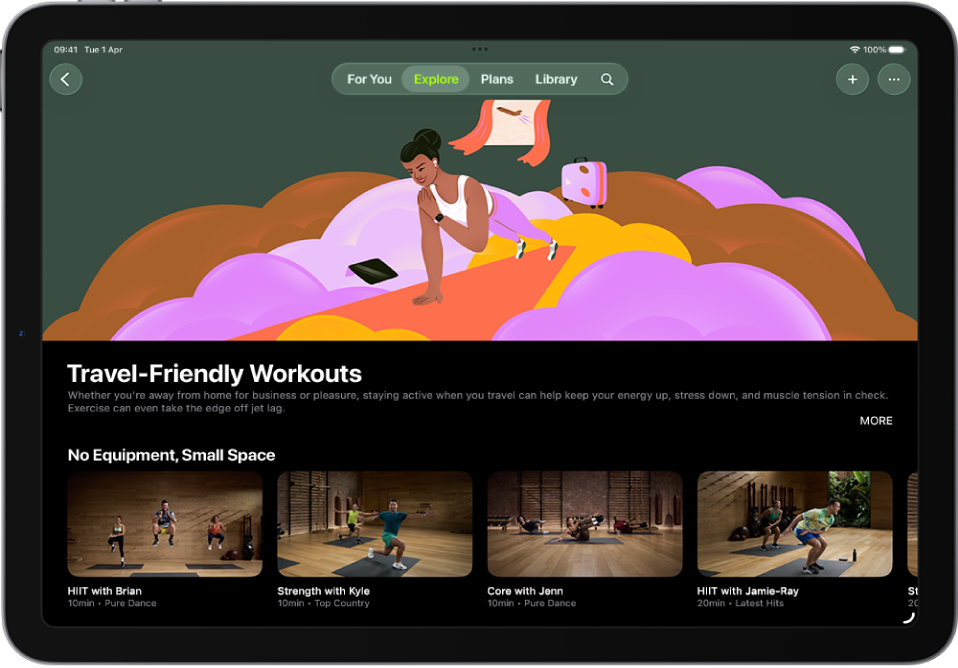
Go to the Fitness app
 on iPhone or iPad, then (on iPhone) tap Fitness+.
on iPhone or iPad, then (on iPhone) tap Fitness+.Tap Explore, then scroll down to Collections.
Tap
 to see a full list of collections.
to see a full list of collections.Tap a collection.
Do any of the following:
Add the collection to your library: Tap
 at the top of the screen.
at the top of the screen.Start an episode from the collection: Select an episode from the collection, then tap Let’s Go.