Modifying this control will update this page automatically
View health and fitness information on iPhone
In the Health app ![]() , find health and fitness information about yourself in one place.
, find health and fitness information about yourself in one place.
Explore the health and fitness categories
Tap Health Data, then tap each of the four categories—Activity, Mindfulness, Nutrition, and Sleep—for introductory videos and recommended apps to help you get started.
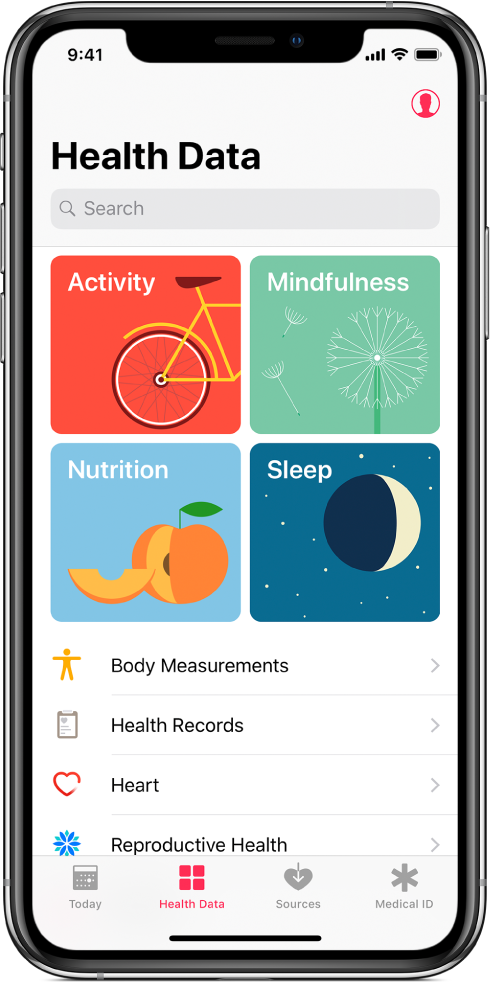
Add your profile
Tap ![]() to provide basic information, such as your date of birth and sex, for setting up health and fitness apps.
to provide basic information, such as your date of birth and sex, for setting up health and fitness apps.
View a summary of your daily progress
Tap Today to see your statistics for the day. To view your data from another day, tap a different date on the calendar.
WARNING: iPhone, Apple Watch, and the Health app aren’t medical devices. See Important safety information for iPhone.