Final Cut Pro X User Guide
- Welcome
-
- What’s new in Final Cut Pro 10.4.7
- What’s new in Final Cut Pro 10.4.6
- What’s new in Final Cut Pro 10.4.4
- What’s new in Final Cut Pro 10.4.1
- What’s new in Final Cut Pro 10.4
- What’s new in Final Cut Pro 10.3
- What’s new in Final Cut Pro 10.2
- What’s new in Final Cut Pro 10.1.2
- What’s new in Final Cut Pro 10.1
- What’s new in Final Cut Pro 10.0.6
- What’s new in Final Cut Pro 10.0.3
- What’s new in Final Cut Pro 10.0.1
-
- Intro to effects
-
- Intro to transitions
- How transitions are created
- Set the default transition
- Add transitions
- Delete transitions
- Adjust transitions in the timeline
- Adjust transitions in the inspector and viewer
- Merge jump cuts with the Flow transition
- Adjust transitions with multiple images
- Modify transitions in Motion
-
- Add storylines
- Use the precision editor
- Conform frame sizes and rates
- Use XML to transfer projects
-
- Glossary
- Copyright

Intro to Destinations preferences in Final Cut Pro
You modify share destinations in the Destinations pane of the Final Cut Pro Preferences window. The destinations in the Destinations list (on the left side of the Destinations pane) also appear in the Share submenu of the File menu and in the menu that appears when you click the Share button in the toolbar.
When you first open Final Cut Pro, a default set of destinations appears in the Destinations list, but you can add other destinations and customize destinations. To see the destinations you can add, select Add Destination in the Destinations list. When you select a destination in the Destinations list, its settings appear on the right.
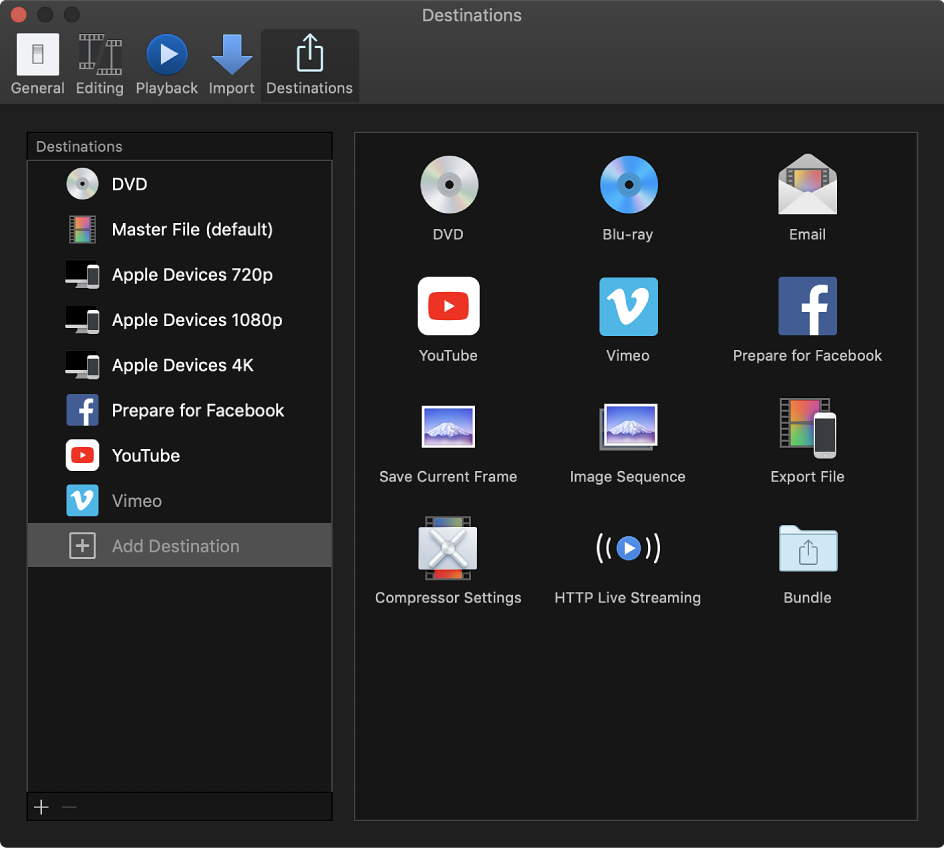
The settings available for each destination are described in the following topics. For information about adding and modifying destinations, see Create share destinations in Final Cut Pro.