
Rename your device in the Beats app for Android
You can personalise your Beats device with a custom name or select a name suggested by the Beats app.
In the Beats app for Android, tap
 , tap My Beats to display the device screen, then tap Rename.
, tap My Beats to display the device screen, then tap Rename.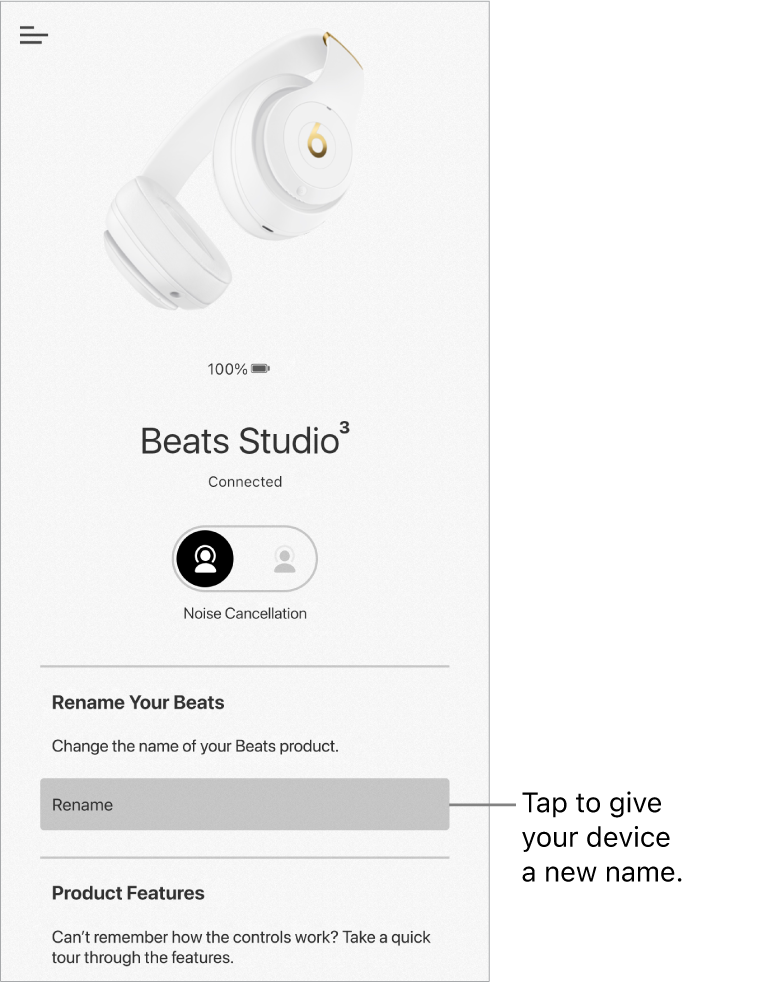
You may need to scroll to see the Rename button.
Do one of the following:
Enter a custom name: Delete the current name, then enter a new name. (Tap the blinking cursor, then drag the handle below the text field to position the cursor.)
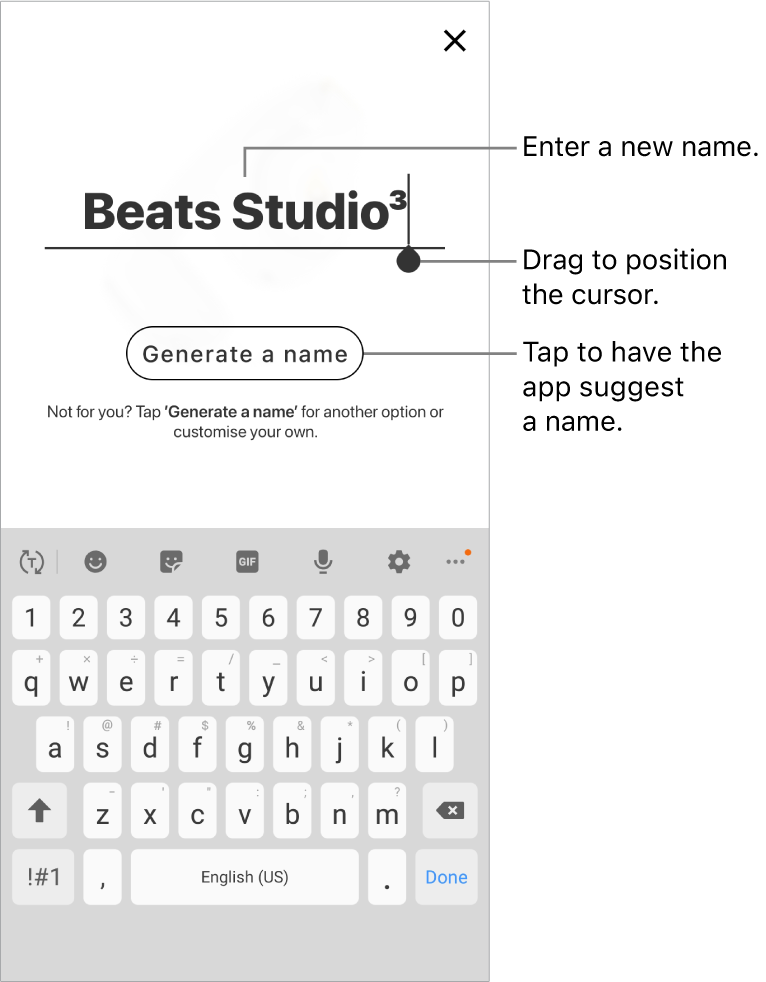
Let the Beats app suggest a name: Tap “Generate a name”. Keep tapping until you find a name you like.
After you assign the perfect name to your Beats device, tap Done on the Android phone’s keyboard.