
Work with videos in Clips
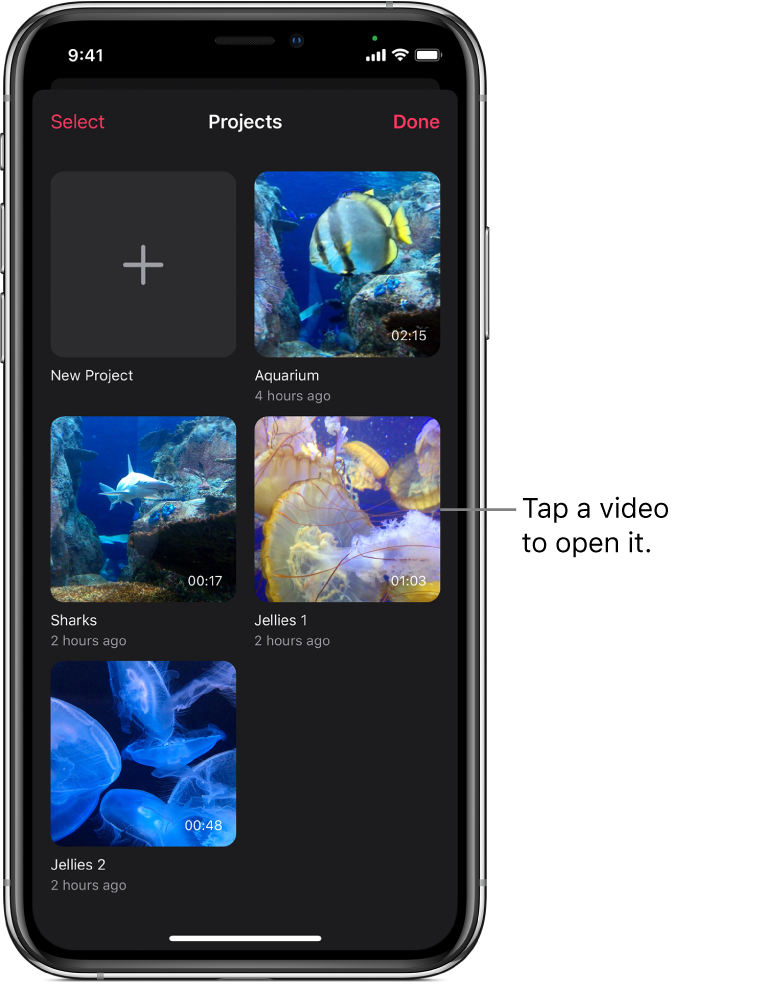
You can browse your videos and open them to make changes. You can also duplicate, rename, and delete videos.
Open a video
In the Clips app
 , tap
, tap  at the top left.
at the top left.If a video is already open and you don’t see
 , tap Done or tap
, tap Done or tap  .
.Tap the video you want to open.
Duplicate a video
In the Clips app
 , tap
, tap  at the top left.
at the top left.If a video is already open and you don’t see
 , tap Done or tap
, tap Done or tap  .
.Tap Select, then tap a video.
Tap
 .
.
Rename a video
In the Clips app
 , tap
, tap  at the top left.
at the top left.If a video is already open and you don’t see
 , tap Done or tap
, tap Done or tap  .
.Tap Select, then tap a video.
Tap
 , then type a new name for your video.
, then type a new name for your video.Tap Save.
Delete a video
In the Clips app
 , tap
, tap  at the top left.
at the top left.If a video is already open and you don’t see
 , tap Done or tap
, tap Done or tap  .
.Tap Select, then tap a video.
Tap
 , then tap Delete to confirm.
, then tap Delete to confirm.
If iCloud is set up on your device, your videos are also stored in iCloud, and you can access them using Clips on any iPhone or iPad where you’re signed in with the same Apple ID. Tap ![]() , then tap a video. The video is automatically downloaded so you can play or edit it.
, then tap a video. The video is automatically downloaded so you can play or edit it.