
Inspect a user account in Apple School Manager
You can inspect specific Managed Apple Accounts. Your organization can grant you inspection privileges for accounts that are below you in the school’s hierarchy. For example, instructors can monitor only students. Users with the role of Administrator can inspect not only students but also instructors and managers.
Important: You can inspect a user account only from a device whose serial number appears in Apple School Manager.
As an authorized user wanting to inspect a Managed Apple Account, you need to create special inspection credentials for that account within Apple School Manager. You can use these credentials only to access that specific Managed Apple Account. During that period, you can access the user’s content stored in iCloud Drive or in CloudKit-enabled apps. Every request for access is logged in Apple School Manager. Logs show your name (as inspector), the Managed Apple Account in question, the time of the request, and whether or not the inspection was performed. To discourage misuse of inspections by a single user, all users with the proper inspection privileges can search these access logs.
When your inspection is complete, the log is listed in that location’s Inspections section. See Configure locations.
Inspect a user’s account
In Apple School Manager
 , sign in with a user who has privileges to inspect a user account.
, sign in with a user who has privileges to inspect a user account.Select Users
 in the sidebar, then select or search for a user in the search field. See How to search.
in the sidebar, then select or search for a user in the search field. See How to search.Select the user from the list.
Select the Inspect button
 , then select Continue.
, then select Continue.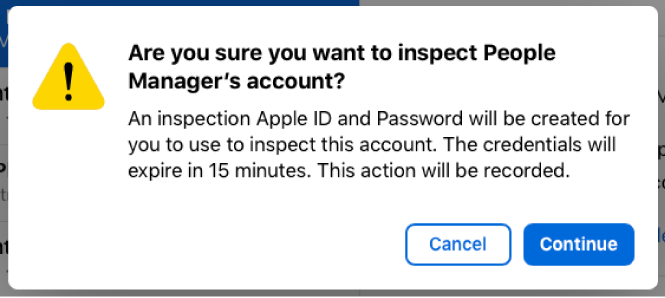
Write down the inspection Managed Apple Account and password, then select Done.
You have 15 minutes to use this temporary Managed Apple Account and password to inspect the user account.
Select an iPhone, iPad, or Mac whose serial number appears in Apple School Manager, then do one of the following:
iPhone, iPad: Select Settings, select Apple Account, then sign in with the Managed Apple Account and temporary password.
Mac: Open System Preferences, select Apple Account, then sign in with the Managed Apple Account and temporary password.