iMovie

Import projects created on iPhone or iPad into iMovie on Mac
You can import a project that has been shared from iMovie for iOS or iPadOS. After you import the shared project, you can edit it the same way you edit any other project. For more information, see iMovie Help for iPhone or iMovie Help for iPad.
In the iMovie app
 on your Mac, choose File > Import iMovie iOS Projects.
on your Mac, choose File > Import iMovie iOS Projects.Navigate to the location of the project you shared from iMovie for iOS or iPadOS, and select it.
If you have more than one library open in iMovie, click the Library pop-up menu at the bottom of the window and choose the library you want to import the project into.
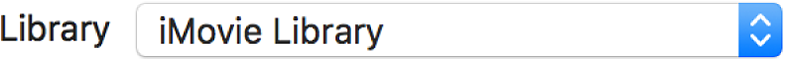
Click Import.
You can see the progress of the import in the dialog that appears. To cancel the import, click the Cancel button
 .
.