
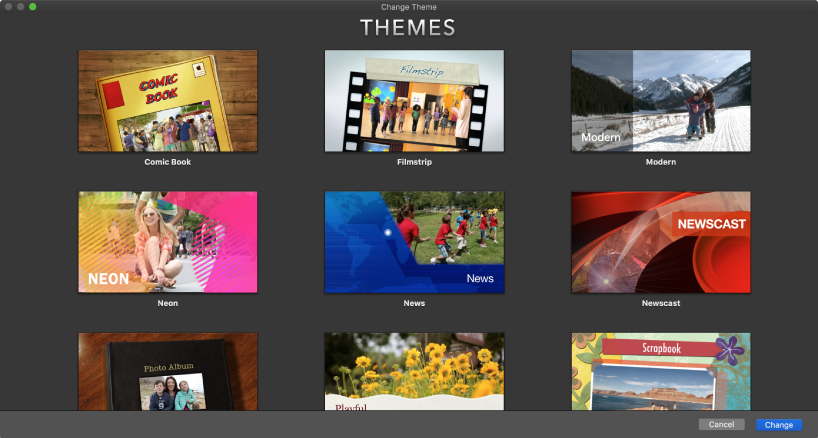
Make a movie with style
After you create a movie project, add an Apple-designed theme to give your movie a unique visual style.
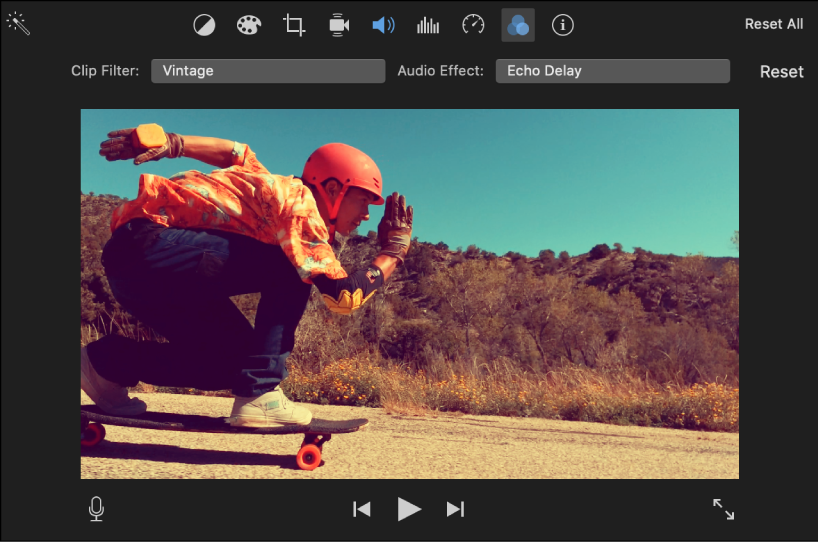
Add video effects
Customize the look of your movie even further by adding filters to clips and photos.
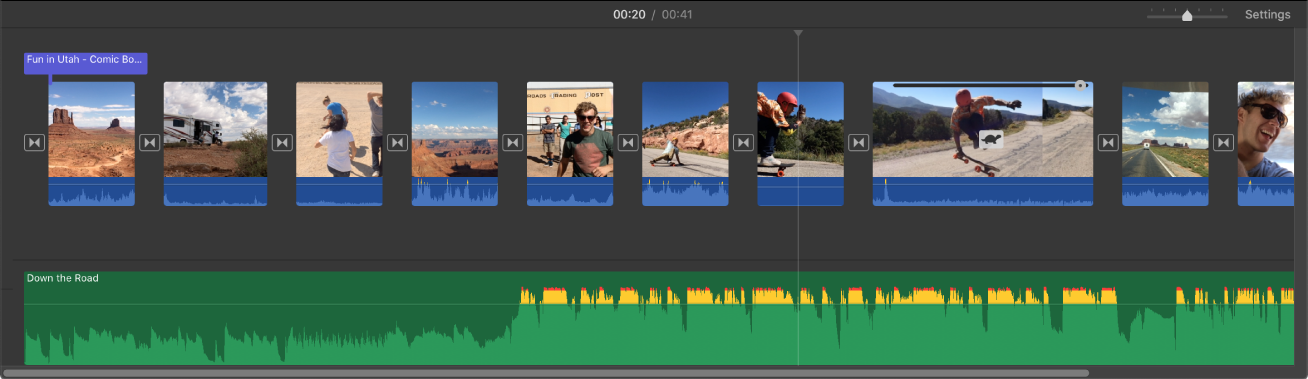
Add background music
Create a mood with background music from your music library, or add one of the included sound effects.
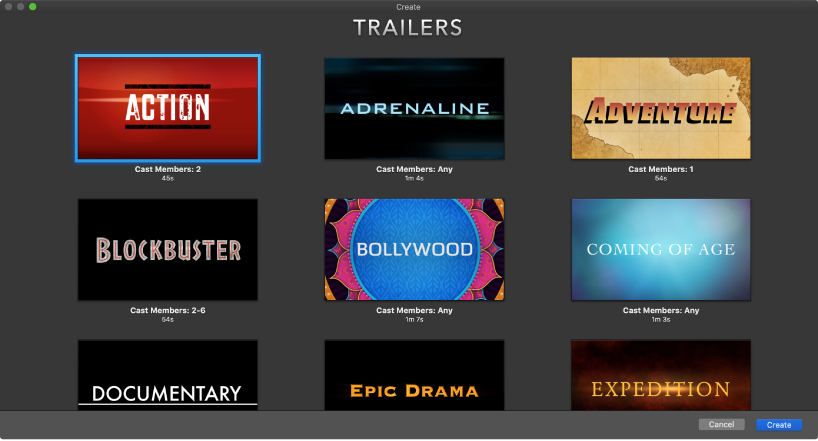
Create a Hollywood-style trailer
Choose from a range of Apple-designed templates in almost any genre, then add your own photos and videos to the storyboard.
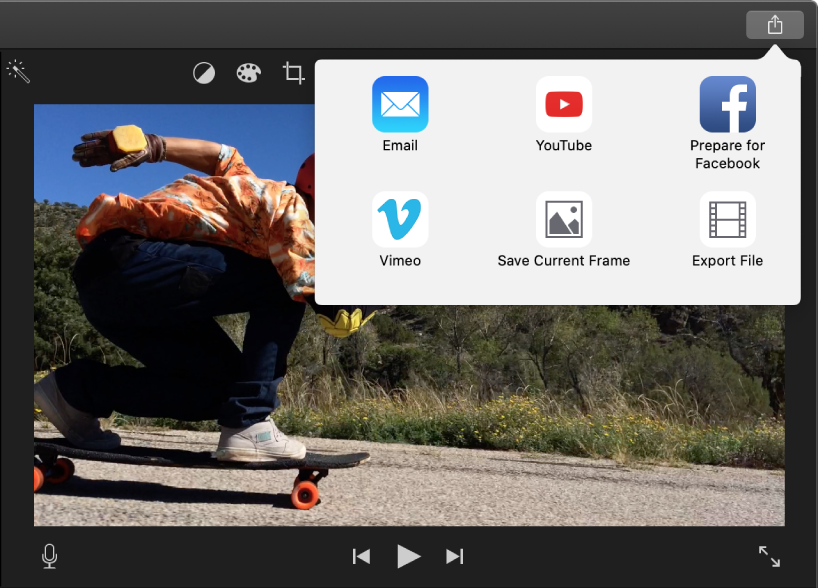
Show the world your movie
When it’s time to share your masterpiece with family and friends, upload your movie to YouTube or post it on social media sites.
iMovie User Guide
- Welcome
- What is iMovie?
Thanks for your feedback.