
The ideal recording setup for Impulse Response Utility
If you use the sine sweep method to record an impulse response, ideally you will have one speaker for each speaker location required by the chosen format. For example, if you are recording a true stereo impulse response, you will need two speakers; if you are recording a six-channel surround impulse response, you will need six speakers; and so on. If you are recording an impulse response using the transients method, you do not need speakers (the sound is generated by the starter pistol). See Deconvolution in Impulse Response Utility.
Note: In many cases, it is sufficient to record one speaker position (but all microphone positions required by the chosen impulse response format) to create a mono or omni discrete impulse response. This results in a less CPU-intensive impulse response in the required format. See Record audio in Impulse Response Utility.
You will also ideally have one or more microphones to record the resulting audio from each speaker (or your starter pistol), combined with its echo reflections. The number of microphones you need depends on the impulse response format you’ve chosen. For example, if you are recording an impulse response for six-channel surround, there are six microphone positions, so ideally you would have six microphones. If you are recording a six-channel B-format encoded impulse response, where only one microphone position and four tracks are required, you need fewer microphones. See Overview of B-format surround encoding in Impulse Response Utility.
The final element in a perfect recording setup is an audio interface that provides enough outputs to send a broadband audio sine sweep into each speaker (if you are using sine sweeps). The audio interface also requires enough microphone inputs to record the resulting audio from each position.
Note: You may also need additional microphone preamplifiers if your microphones cannot capture a sufficient signal level or your audio interface does not provide enough mic preamp inputs.
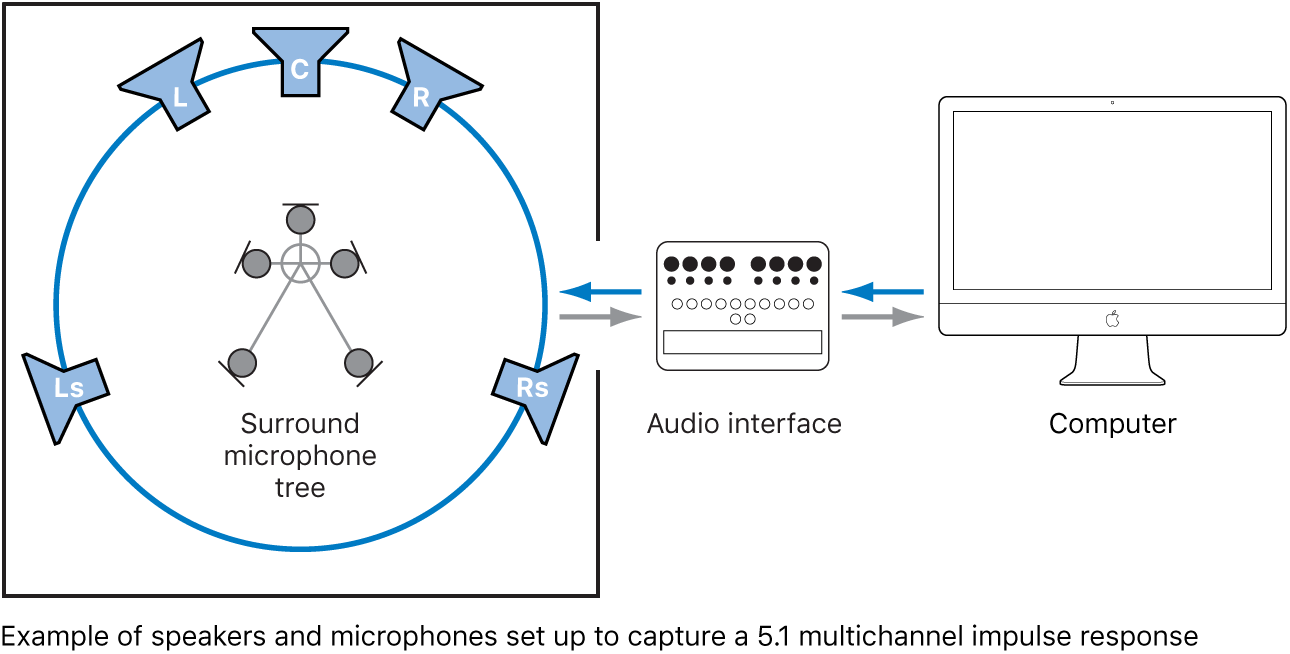
Download the guide:
Impulse Response Utility User Guide: Apple Books