Pages
Pages User Guide for iPad
- Welcome
- What’s new
- Copyright
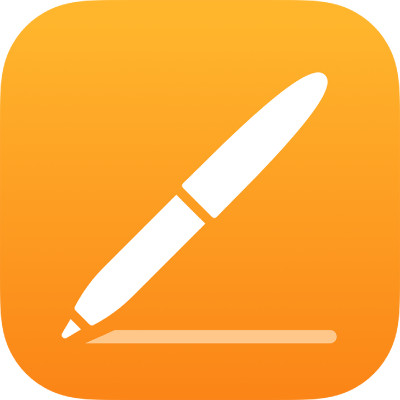
Change a graph’s type in Pages on iPad
You can change a graph from one type to another — for example, from a column graph to a bar graph, or from a 2D graph to a 3D graph.
Go to the Pages app
 on your iPad.
on your iPad.Open a document, tap the graph to select it, then tap
 .
.Tap Graph.
Tap Graph Type, then tap the type of graph you want to use.
Swipe up to see more graph types.
 Accessibility Tip: Use the Headings setting in the VoiceOver rotor to quickly jump to 2D, 3D or Interactive charts in the Chart Type pop-over.
Accessibility Tip: Use the Headings setting in the VoiceOver rotor to quickly jump to 2D, 3D or Interactive charts in the Chart Type pop-over.
If you can’t edit a graph, you may need to unlock it.
Thanks for your feedback.