
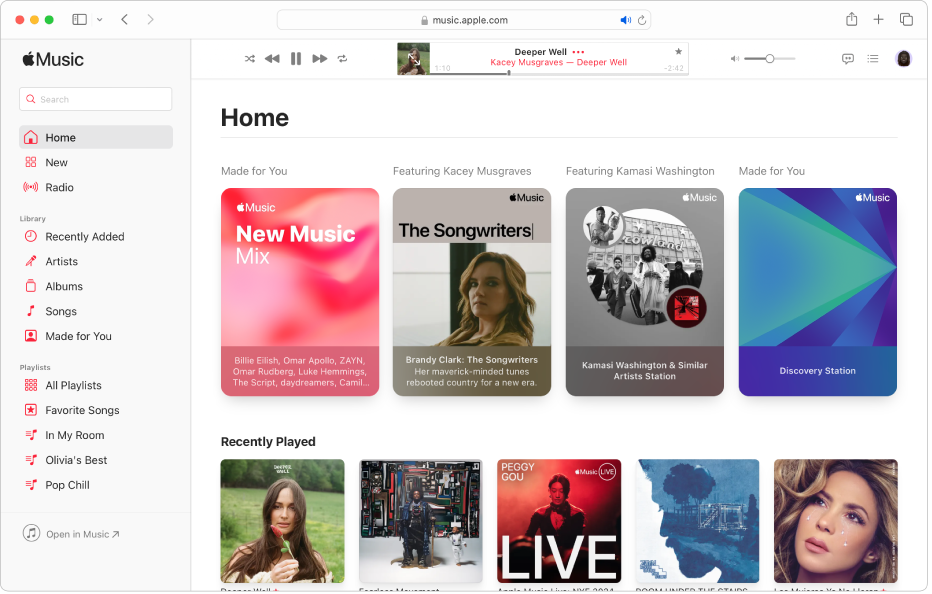
Music, wherever you are
Apple Music has millions of songs — and with Apple Music on the web, you can listen on any device, wherever you are.
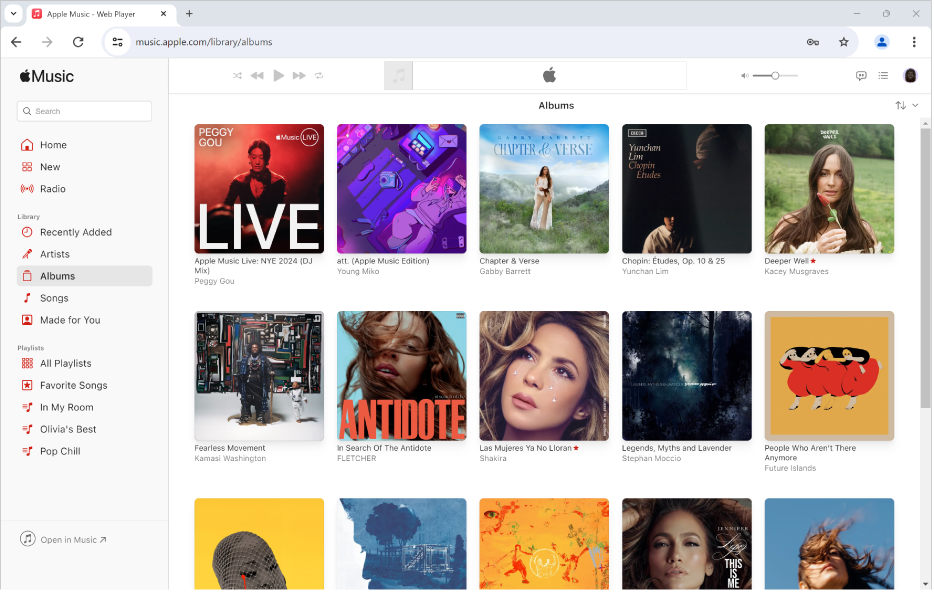
No app, no problem
With Apple Music on the web, you can play music from the Apple Music catalogue and access your music library, all without an app.
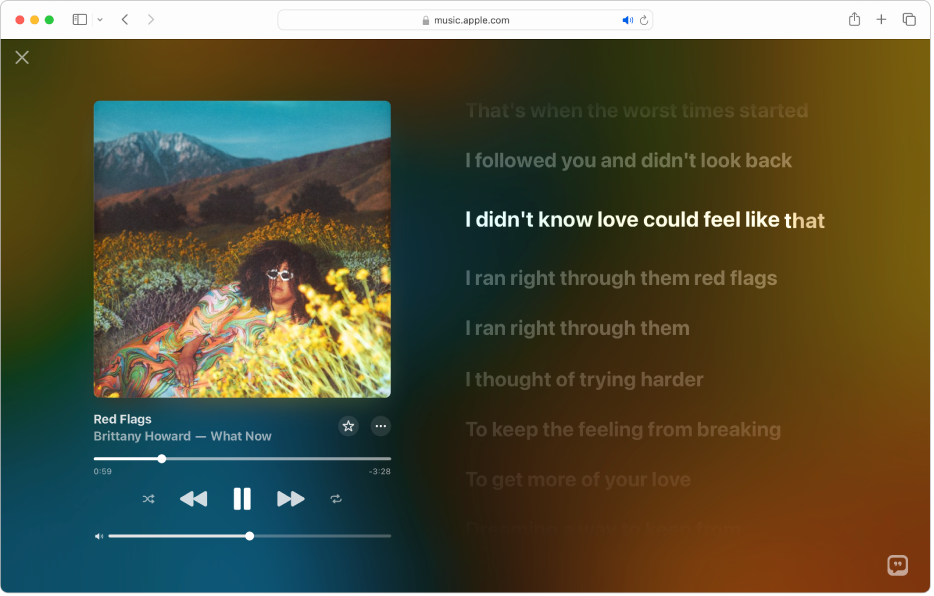
Follow along with every line
Never miss a word — view song lyrics in Apple Music and follow along.
To explore the Apple Music User Guide for music.apple.com, click Table of Contents at the top of the page or enter a word or phrase in the search field.
If you need more help, visit the Music Support website.