
View song credits in Apple Music on the web
You can view credits for a song, such as the production and engineering roles, performing artists and more, even if you don’t subscribe to Apple Music. (Full Lyrics are only available to Apple Music subscribers.)
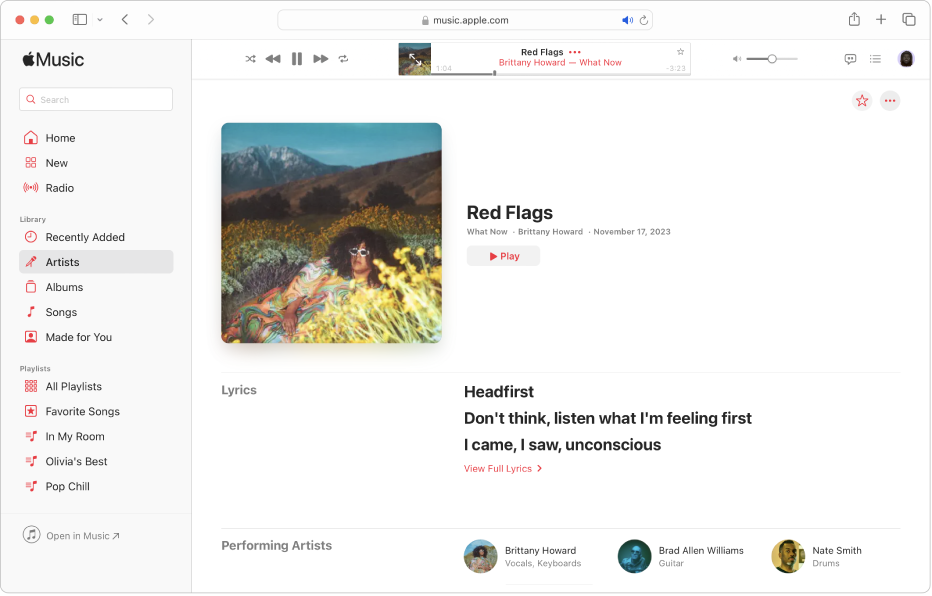
Go to music.apple.com
 .
.Play music from your library, stream music from Apple Music or play Apple Music radio.
Move the pointer over a song, click
 , then choose View Credits.
, then choose View Credits.Depending on the song, credits are displayed. (Credits aren’t available for all songs.)
Do any of the following in the Credits window:
Play the song: Click Play below the title.
View all the lyrics: Click View Full Lyrics.