
Filter emails in Mail on Mac
You can use filters to show only certain email messages, such as those with attachments.
Turn on filters
In the Mail app
 on your Mac, click the Filter button
on your Mac, click the Filter button  at the top of the message list.
at the top of the message list.Click Unread to show a list of available filters, then select one or more filters.
A tick indicates a filter is active.
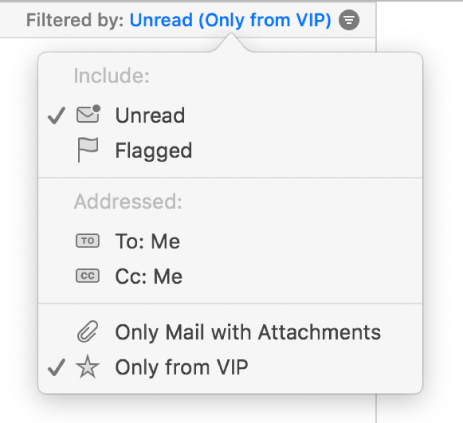
If you use more than one email account in Mail, you can also filter the Inbox by account — for example, show only emails from your iCloud account.
Turn off filters
In the Mail app
 on your Mac, click an active filter at the top of the message list.
on your Mac, click an active filter at the top of the message list.In the list of filters, do one of the following:
Turn off specific filters: Select an active filter to remove its tick.
Turn off all filters: Click the Filter button
 .
.Mail remembers the filters you used and automatically applies them the next time you click the Filter button to turn on filters.