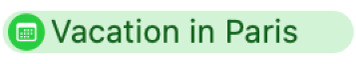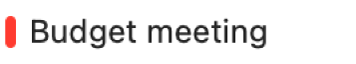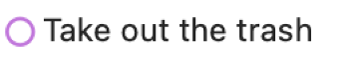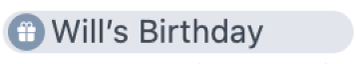Symbols used in Calendar on Mac
Learn about the different symbols that appear in Calendar.
Calendar list symbols
To view the calendar list, choose View > Show Calendar List or click ![]() in the toolbar.
in the toolbar.
Symbol | Description | ||||||||||
|---|---|---|---|---|---|---|---|---|---|---|---|
The calendar or calendar group’s events are displayed. To hide the events, unselect the tick box. | |||||||||||
The calendar is shared. If the symbol appears when the pointer is over a calendar’s name, the calendar can be shared. | |||||||||||
The calendar is a subscription calendar. | |||||||||||
The calendar account can’t connect to the server. For example, you may not be connected to the internet or there may be a problem with the server. | |||||||||||
The calendar has pending event notifications. The number indicates how many notifications you have for that calendar. | |||||||||||
Event symbols
These symbols appear in the top-right corner of events in Day or Week view.
Symbol | Description | ||||||||||
|---|---|---|---|---|---|---|---|---|---|---|---|
You added invitees to an event but haven’t sent the invitation, you sent the invitation and no one has responded, or there are mixed responses. | |||||||||||
All invitees accepted your event invitation. | |||||||||||
For an event invitation you received, you declined. For an event invitation you received, you declined. To see events you declined, choose View > Show Declined Events. | |||||||||||
Invitee symbols
To view event details, double-click an event, or force click it. These symbols appear next to event invitees.
Symbol | Description | ||||||||||
|---|---|---|---|---|---|---|---|---|---|---|---|
The invitee hasn’t responded to your invitation, but they’re available during the time requested. | |||||||||||
The invitee hasn’t responded to your invitation, but they’re busy during the time requested. | |||||||||||
The invitee hasn’t responded to your invitation, and their availability is unknown. | |||||||||||
The invitee accepted the event or shared calendar invitation. | |||||||||||
The invitee replied to the event or shared calendar invitation as Maybe. | |||||||||||
The invitee declined the event or shared calendar invitation. | |||||||||||
The invitee is not listed in the selected calendar server. | |||||||||||
Month view symbols
These symbols appear in Month view.
Symbol | Description | ||||||||||
|---|---|---|---|---|---|---|---|---|---|---|---|
An all-day event. The bar’s colour matches the colour of the calendar with the event. | |||||||||||
An event set for a specific time. The colour of the bar matches the colour of the calendar with the event. | |||||||||||
An open circle is next to a reminder. The colour of the circle matches the colour of the Reminders list to which it is assigned. Completed reminders are dimmed. | |||||||||||
The event is a contact’s birthday. | |||||||||||
Calendar notification symbols
Symbol | Description | ||||||||||
|---|---|---|---|---|---|---|---|---|---|---|---|
A red badge on the Calendar icon in the Dock shows how many new notifications you have for invitations and changes to events and shared calendars. | |||||||||||
The Notifications button in the toolbar shows how many new notifications you have for invitations and changes to events and shared calendars. | |||||||||||