Pages User Guide for iCloud
- Welcome
- What’s new in Pages for iCloud
- Keyboard shortcuts
- Legal notices and acknowledgements
- Copyright

Intro to Pages for iCloud
Pages for iCloud is a web app for creating and editing documents on a Mac computer or Windows device (using a supported browser). Documents you create in Pages for iCloud are automatically available in the Pages app on any Mac, iPhone, or iPad where you’re signed in to the same Apple Account.
This integration across devices works in both directions. You can create or edit a Pages document anywhere—on a computer, iPhone, iPad, or on the web—and the changes show up everywhere. You can also share a link to a document with others, then edit the document together in real time.
After you sign in to iCloud.com (using the sign-in information for your Apple Account) and click Pages, you see the document manager. From here you can create, open, and share documents, and more.
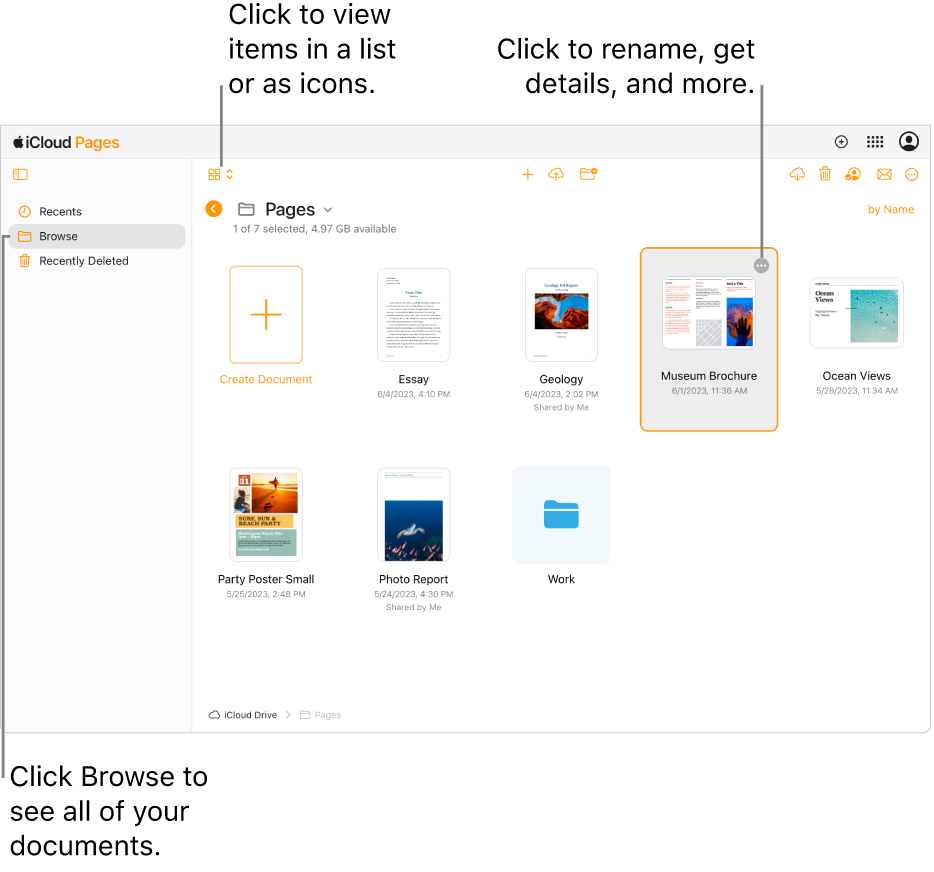
For more information, click one of the links below, or use the search field at the top of the page.