
Hardware microphone disconnect
All Apple silicon-based Mac laptops and Intel-based Mac laptops with the Apple T2 Security Chip feature a hardware disconnect that turns off the microphone whenever the lid is closed. On all 13-inch MacBook Pro and MacBook Air laptops with the T2 chip, all MacBook laptops with a T2 chip from 2019 or later, and Mac laptops with Apple silicon, this disconnect is implemented in hardware alone. The disconnect is designed to prevent any software—even with root or kernel privileges in macOS, and even the software on the T2 chip or other firmware—from engaging the microphone when the lid is closed. (The camera isn’t disconnected in hardware, because its field of view is completely obstructed with the lid closed.)
iPad models beginning in 2020 also feature the hardware microphone disconnect. When an MFi-compliant case (including those sold by Apple) is attached to the iPad and closed, the microphone is disconnected in hardware. This is designed to prevent microphone audio data being made available to any software—even with root or kernel privileges in iPadOS, or any device firmware.
The protections in this section are implemented directly with hardware logic, according to the following circuit diagram:
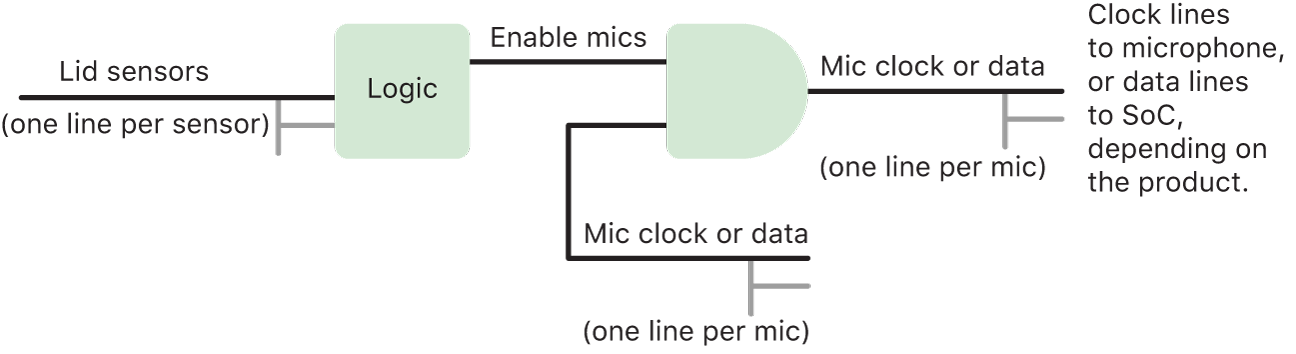
In each product with a hardware microphone cutoff, one or more lid sensors detect the physical closure of the lid or case using some physical property (for example, a Hall effect sensor or a hinge angle sensor) of the interaction. For sensors where calibration is necessary, parameters are set during production of the device and the calibration process includes a nonreversible hardware lock out of any subsequent changes to sensitive parameters on the sensor. These sensors emit a direct hardware signal that goes through a simple set of nonreprogrammable hardware logic. This logic provides debounce, hysteresis, and/or a delay of up to 500 ms before turning off the microphone. Depending on the product, this signal can be implemented either by turning off the lines transporting data between the microphone and the system on a chip (SoC) or by turning off one of the input lines to the microphone module that’s allowing it to be active—for example, the clock line or a similar effective control.