
Intro to purchasing content in Apple Business Manager
The App Store features thousands of apps. Fortunately, Apple Business Manager gives your organization a simple way to acquire and manage these apps in the Apps and Books Store. Using device management, you can install and update apps remotely, even if the App Store is disabled on the device.
Note: Depending on your local tax requirements, you may be required to provide tax information when you initially set up your organization to purchase content.
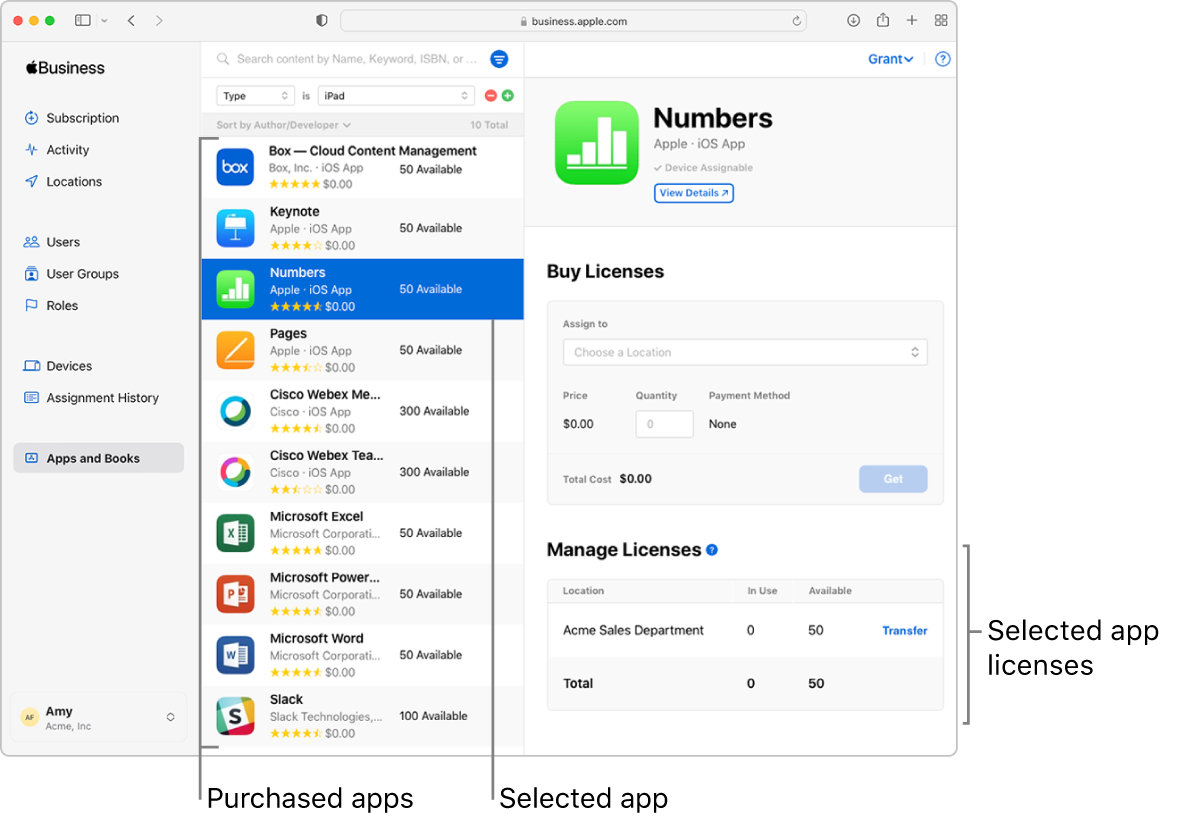
Distributing apps
Besides purchasing apps, you can also revoke and reassign apps to different devices and users. In this way, you always retain full ownership and control of purchased apps. You can assign the apps you purchase through Apple Business Manager to any devices or users in any country or region where those apps are available from that location’s App Store. (The App Store Country or Region is determined by the address submitted when your organization signs up for Apple Business Manager. For example, if your organization enrolled with an address in the United States, the App Store locale is set to United States.)
App distribution works best when the app is assigned before devices are configured or given to users. After the user receives the device and completes the Setup Assistant, Apple Business Manager can send the user an invitation by email or push notification. When the user accepts the invitation, the user has access to all of the apps—which are then remotely installed on the user’s devices.
Note: In-app purchases and subscriptions aren’t compatible with volume purchasing, Managed Apps, or Managed Apple IDs. Developers may offer a separate full-featured version of their apps (sometimes as a Custom App) for education or enterprise customers that need to deploy apps at scale.
Distribute Apple Books
Apple Books purchased through Apple Business Manager can be distributed only to users, not devices. They can’t be revoked and reassigned. When books are assigned to users, those books follow the same country and region download restrictions as apps.
Note: Some Apple Books content isn’t available in certain countries or regions. To learn whether certain Apple Books content is available in your country or region, see the Apple Support article Availability of Apple programs and payment methods for education and business.
Recommendations
To simplify your deployment, it’s highly recommended that you assign apps to devices instead of users. With device-based app assignment, there’s no invitation process or requirement to use an Apple ID on the device. Books can’t be assigned to devices.
To alleviate bandwidth saturation during the initial mass deployment, consider distributing only the apps necessary for the first day of deployment, and then make additional apps available to users for download over time. If the device is supervised, apps are installed silently.
App and book assignment summary
The table below shows the types of apps or books, and the criteria for assigning them to devices and users.
Type of app or book | Can be assigned to iPhone, iPad, and Mac | Can be assigned to users with a Managed Apple ID or personal Apple ID |
|---|---|---|
Free or paid apps purchased through Apple Business Manager |
|
|
Free or paid books purchased through Apple Business Manager |
|
|
Custom Apps |
|
|
Unlisted Apps |
|
|