Pages
Pages User Guide for iPhone
- Welcome
- What’s new
- Copyright
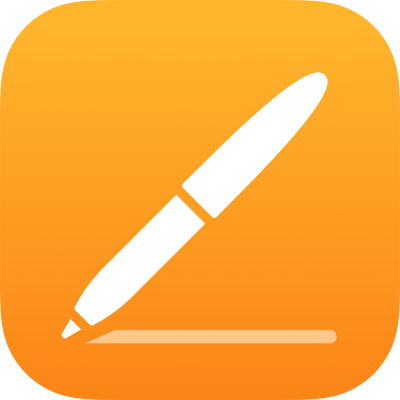
Manage sender information in Pages on iPhone
If you have sender merge fields in your document, you can choose a card from Contacts to populate the fields.
Choose sender field information
Go to the Pages app
 on your iPhone.
on your iPhone.Open a document with existing merge fields, tap
 at the top of the screen, tap Mail Merge, then tap Merge.
at the top of the screen, tap Mail Merge, then tap Merge.Tap Select Contact, then choose a card from Contacts.
For more information on Contacts and your My Card information, see the iPhone User Guide.
Благодарим ви за обратната връзка.