Pages
Pages User Guide for iPhone
- Welcome
- What’s new
- Copyright
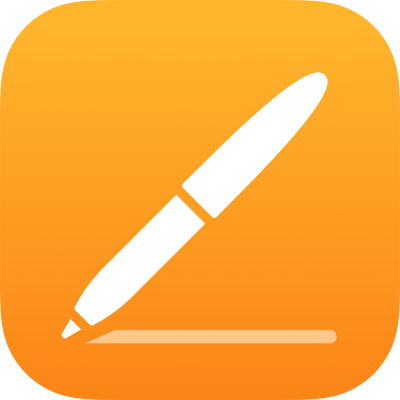
Add and align text inside a shape in Pages on iPhone
Go to the Pages app
 on your iPhone.
on your iPhone.Open a document, double-tap the shape to make the keyboard appear, then type your text.
If a clipping indicator
 appears, which signifies there’s too much text to display in the shape, tap the shape and drag any blue dot on the shape’s border until all the text is showing.
appears, which signifies there’s too much text to display in the shape, tap the shape and drag any blue dot on the shape’s border until all the text is showing.To align the text in the shape, select the text, tap
 , tap Text, then tap any alignment button.
, tap Text, then tap any alignment button.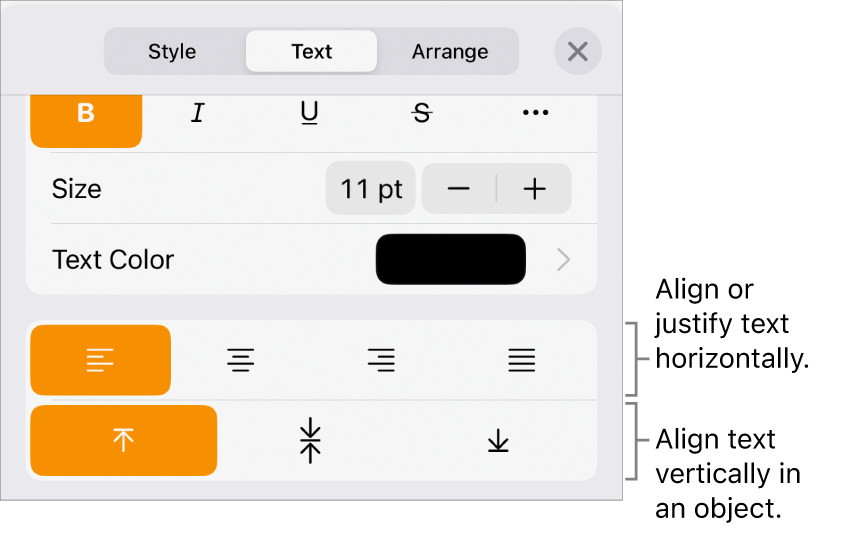
You can also place an object inside a text box or shape so the object appears inline within the text.
Благодарим ви за обратната връзка.