
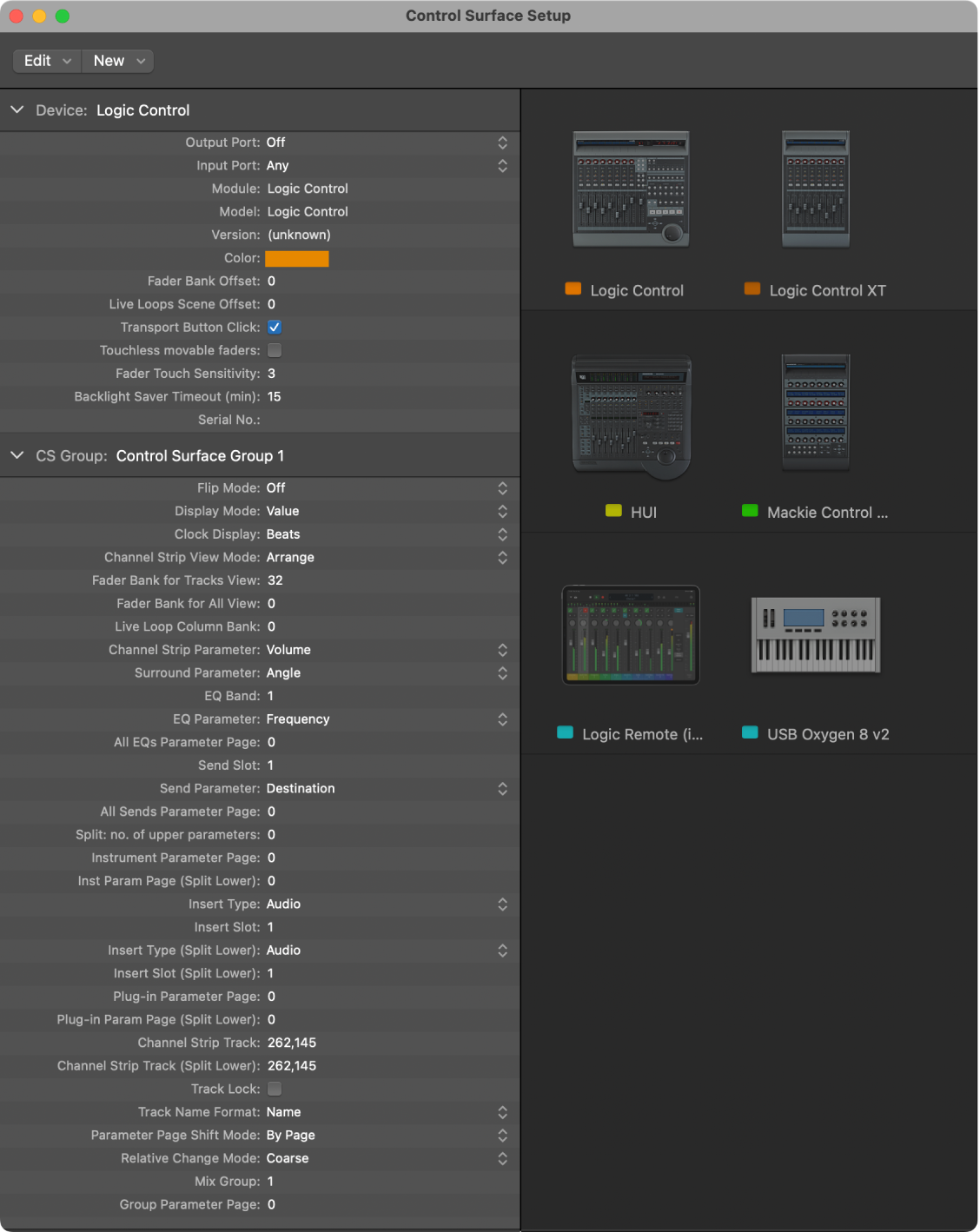
Put Logic Pro at your fingertips with control surfaces
Control surface devices feature hardware faders, knobs, buttons and displays that offer you tactile control over Logic Pro’s onscreen functions.
To explore the Control Surfaces Support Guide for Logic Pro, click Table of Contents at the top of the page, or enter a word or phrase in the search field. You can also download the guide (where available).
Control Surfaces Support Guide for Logic Pro
- Welcome
- Control surfaces overview
-
- Mackie Control overview
- Function keys
- Modifier buttons
- Automation buttons
- Group button
- Utilities buttons
- Cursor and zoom keys
- Jog/scrub wheel
- Programmable user modes
- Foot switches
-
- Assignments overview
- Display buttons table
- Channel strips assignments table
- Assignment buttons table
- Assign Function keys table
- Global View buttons table
- Modifier buttons table
- Automation buttons table
- Utilities buttons table
- Transport buttons table
- Cursor keys table
- Jog/scrub wheel assignments table
- External inputs table
-
- HUI setup
-
- HUI assignments overview
- HUI assign controls
- HUI fader bank buttons
- HUI window controls
- HUI keyboard shortcuts
- HUI channel strips
- HUI DSP controls
- HUI function keys
- HUI global controls
- HUI automation controls
- HUI status/group controls
- HUI editing controls
- HUI time display
- HUI numeric keypad controls
- HUI transport controls
- HUI cursor buttons
- HUI jog wheel
- HUI foot switches
-
- DM2000 Setup
-
- DM2000 Assignments overview
- DM2000 Matrix Select controls
- DM2000 Aux Select controls
- DM2000 Encoder and Fader Mode controls
- DM2000 Display Access controls
- DM2000 Effect/Plug-in controls
- DM2000 LCD display
- DM2000 Track Arming controls
- DM2000 Automix controls
- DM2000 Locator controls
- DM2000 Transport and cursor controls
- DM2000 Channel strips
- DM2000 Assignable keys
شكرًا على ملاحظاتك.