Intro to Cinematic mode video in Final Cut Pro for iPad
In Final Cut Pro, you can change the focus of video clips recorded in Cinematic mode on iPhone. Cinematic mode creates clips with a simulated depth-of-field effect that keeps your subjects—people, pets, and more—in sharp focus while allowing a pleasing blur on the background (or foreground). As you record, the camera automatically detects and focuses on subjects in the scene. You can also tap the screen while recording to manually focus on a subject.
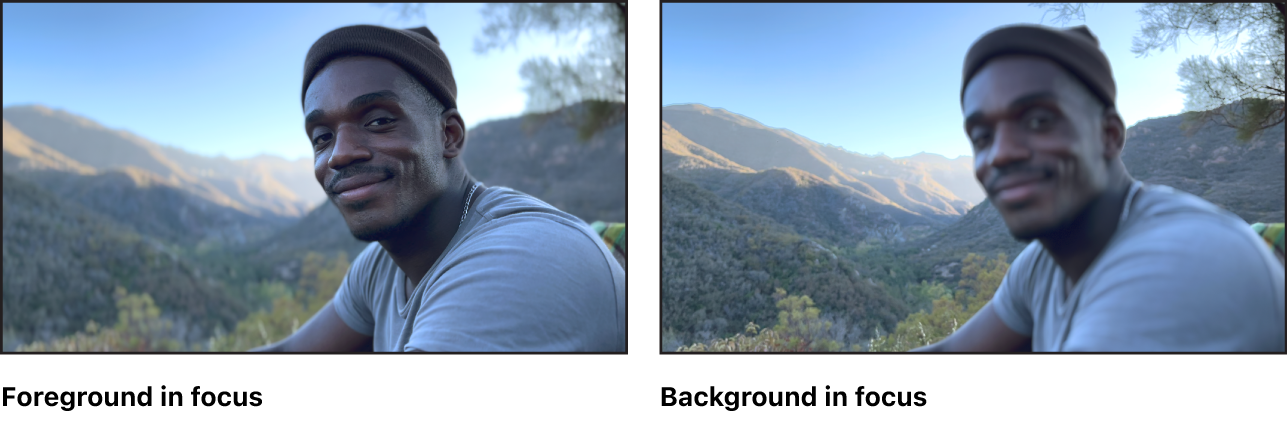
These automatic and manual focus decisions are called focus points. Focus points, as well as depth-of-field data, are saved with the Cinematic mode clip.
When you import a Cinematic mode clip into Final Cut Pro, you can:
Add focus points and switch the focus between different subjects
Lock the focus on a moving object or a person
Lock the focus on a point in the scene at a specific distance from the camera
Delete manual focus points (added during recording or added in Final Cut Pro)
Adjust or animate the depth of field, creating a rack focus effect
For information on recording in Cinematic mode, see Record video in Cinematic mode in the iPhone User Guide.