
Apple Cash Support
You’re in the right place to get help with Apple Cash.*
Quick Actions
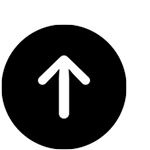
Send and receive money
Learn how to send and receive money with Apple Cash, request money from someone else, and more.
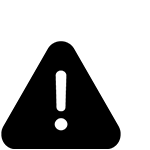
If you can’t send or receive money
If you aren’t able to use Apple Cash to send or receive money and need help, follow these steps.
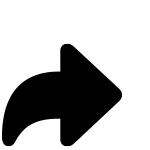
Transfer money to your bank
Send money directly from your Apple Cash balance to your bank.
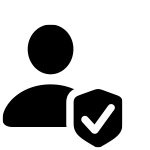
If you’re asked to verify your identity
To protect your account, you might be asked to verify your identity when using Apple Cash.

If your account is restricted or locked
Follow these steps if your Apple Cash account is in review, restricted, or locked.
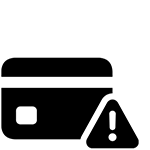
If you hit your Apple Cash limit
Read about the different limits associated with sending, receiving, holding, and transferring Apple Cash.
Get started
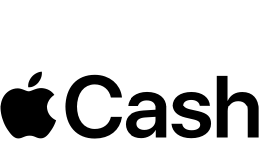
Set up Apple Cash
Set up Apple Cash to send and receive money, and to make purchases with Apple Pay.
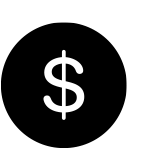
Add money to Apple Cash
Quickly and easily add money using debit cards and certain prepaid cards that you already use in Wallet.
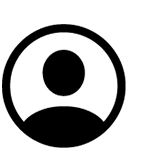
View Apple Cash transactions
You can see your Apple Cash transactions and check your card details in Apple Wallet.
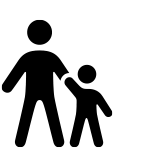
Set up Apple Cash Family
Learn how to set up and manage Apple Cash Family, so children and teens in your Family Sharing group can use Apple Cash.
Search for more topics


Support app
Get personalized access to solutions for your Apple products.
* Apple Cash services are provided by Green Dot Bank, Member FDIC. Apple Payments Services LLC, a subsidiary of Apple Inc., is a service provider of Green Dot Bank for Apple Cash accounts. Neither Apple Inc. nor Apple Payments Services LLC is a bank. Learn more about the Terms and Conditions. Only available in the U.S. on eligible devices. To send and receive money with an Apple Cash account, you must be 18 and a U.S. resident. If you're under 18, your family organizer can set up Apple Cash for you as part of their Apple Cash Family account, but you may not be able to access features that require a supported payment card. Security checks may require more time to make funds available. Apple Cash Family accounts can only send or receive up to $2000 within a rolling seven-day period. Tap to Cash transactions can only be used to send or receive up to $2000 within a rolling seven-day period. Other limits apply, see Terms and Conditions for details. To access and use all Apple Cash features, you must have an eligible device with Wallet that has the latest version of iOS.
Apple Pay is a service provided by Apple Payments Services LLC, a subsidiary of Apple Inc. Neither Apple Inc. nor Apple Payments Services LLC is a bank. Any card used in Apple Pay is offered by the card issuer.