Pages
Pages User Guide for Mac
- Welcome
- What’s new
-
- Use iCloud Drive with Pages
- Export to Word, PDF, or another file format
- Open an iBooks Author book in Pages
- Reduce the document file size
- Save a large document as a package file
- Restore an earlier version of a document
- Move a document
- Delete a document
- Lock a document
- Password-protect a document
- Create and manage custom templates
- Copyright

View layout markings in Pages on Mac
You can use Layout View to show the faint gray boxes that outline the different text areas of your document—including headers, footers, columns, text boxes, and the document body (the main area of text in the document). This view can help you troubleshoot layout problems.
Show or hide layout markings
Go to the Pages app
 on your Mac.
on your Mac.Open a document, then do one of the following:
Show layout view: Choose View > Show Layout (from the View menu at the top of your screen).
Note: The View button in the toolbar doesn’t have this command.
Hide layout view: Choose Hide Layout (from the View menu at the top of your screen).
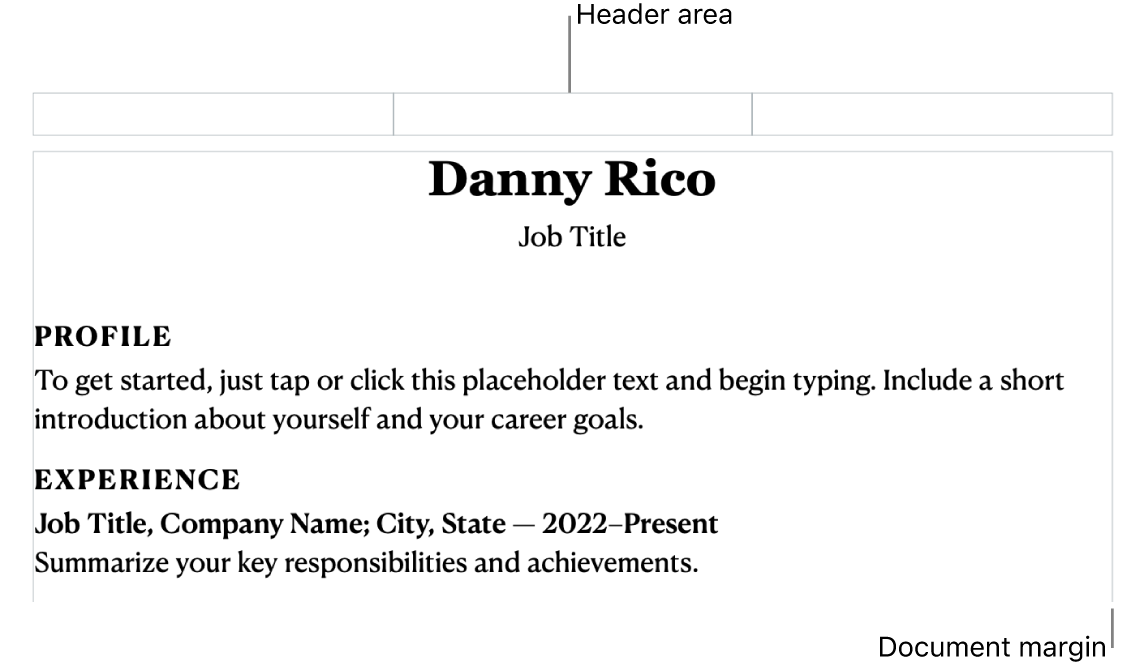
感谢您的反馈。