修改此控制項目會使頁面自動更新

Use Automator workflows with the Shortcuts app on Mac
You can import Automator workflows into the Shortcuts app on your Mac. Shortcuts can convert most Automator workflows into shortcuts that carry out the same functions, events, and automations—you simply drag a workflow file into Shortcuts and the conversion happens automatically. Your imported workflow appears as a new shortcut. In the rare event that a workflow action isn’t supported by Shortcuts, the import stops and Shortcuts identifies the problem.
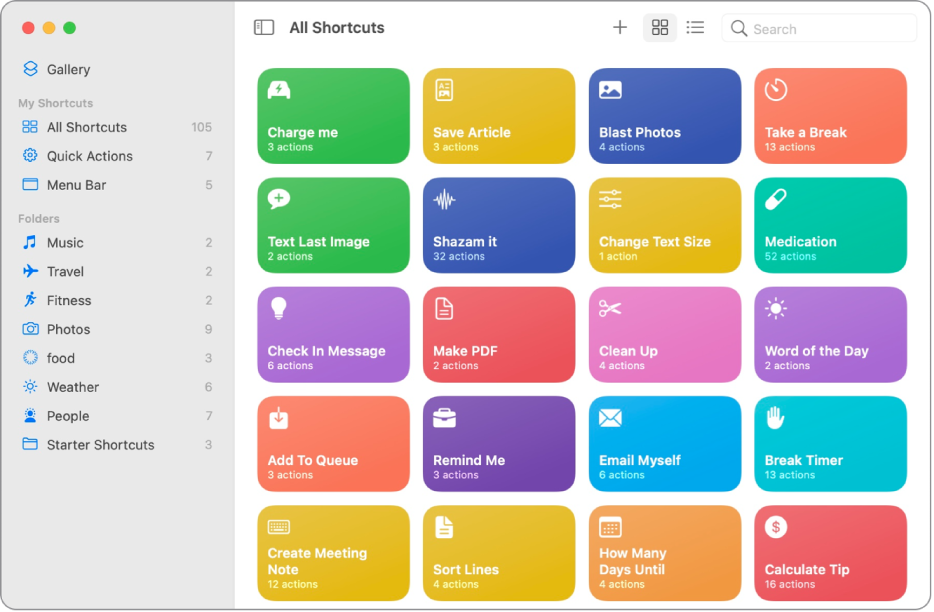
For more information about importing Automator workflows and using the Shortcuts app, see Import shortcuts and Automator workflows.