
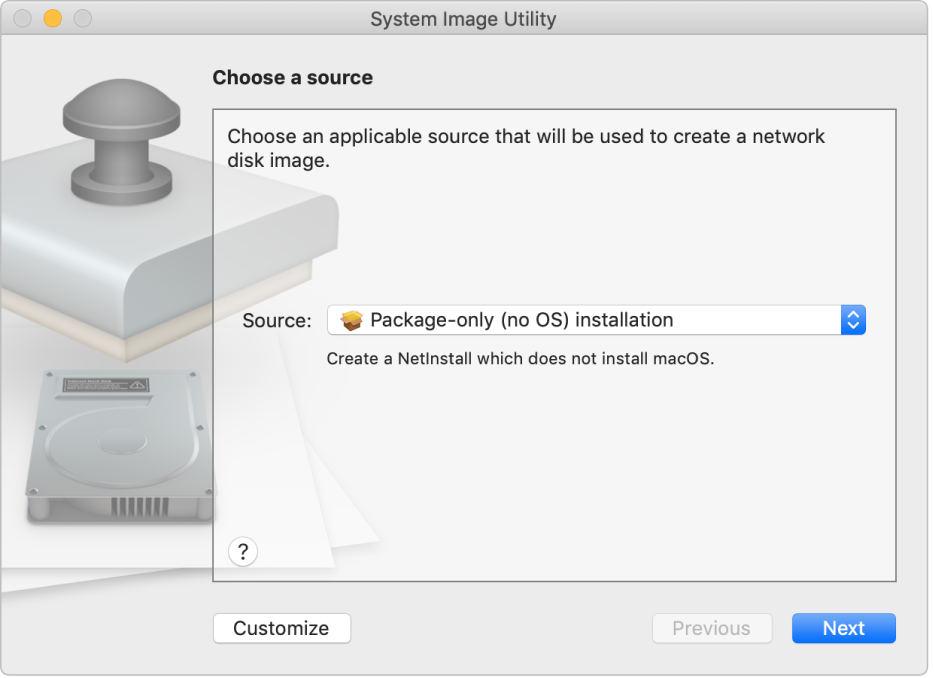
Create custom network images
Create custom network disk images that can contain operating system software, configuration profiles, scripts, or packages.

Install software over your network
Instead of installing software on one computer at a time, you can create a system image with all the software your users need, and deploy it to a variety of Mac models on your network.
To browse the System Image Utility User Guide, click Table of Contents at the top of the page.