Final Cut Pro User Guide for Mac
- Welcome
- What’s new
-
- Intro to effects
-
- Intro to transitions
- How transitions are created
- Add transitions and fades
- Quickly add a transition with a keyboard shortcut
- Set the default duration for transitions
- Delete transitions
- Adjust transitions in the timeline
- Adjust transitions in the inspector and viewer
- Merge jump cuts with the Flow transition
- Adjust transitions with multiple images
- Modify transitions in Motion
-
- Add storylines
- Use the precision editor
- Conform frame sizes and rates
- Use XML to transfer projects
- Glossary
- Copyright
Tracking Editor
You can show the Tracking Editor for clips in the timeline to add or remove keyframes in a motion track.
To show the Tracking Editor, select a clip in the timeline, then do one of the following:
Choose Clip > Show Tracking Editor (or press Option-Command-T).
Control-click the clip in the timeline and choose Show Tracking Editor.
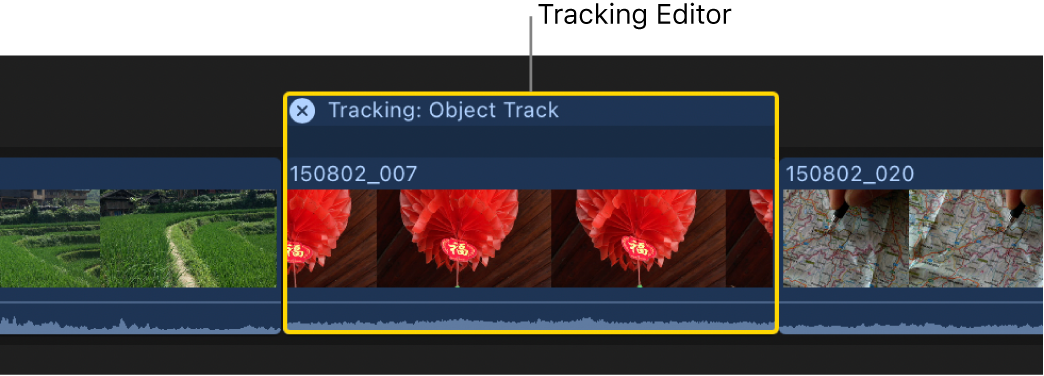
感謝您提供意見。