Numbers
Numbers User Guide for iCloud
- Welcome
- What’s new in Numbers for iCloud
- Keyboard shortcuts
- Legal notices and acknowledgements
- Copyright

Change the spreadsheet view in Numbers for iCloud
You can change the spreadsheet view to see more or less detail as you work. For example, you can enlarge (zoom in) the view to zero in on a portion of a table, or reduce (zoom out) the view to work on the overall layout of a sheet.
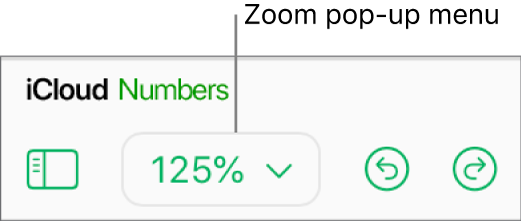
Go to Numbers for iCloud
 , then sign in to your Apple Account (if necessary).
, then sign in to your Apple Account (if necessary).In your spreadsheet, click the Zoom pop-up menu (with the percentage) in the toolbar, then choose an option.
Cảm ơn phản hồi của bạn.