Sửa đổi điều khiển này sẽ tải lại trang này
Chain jobs in a batch in Compressor
You can chain jobs together, using the output of a job as the source for subsequent jobs in a batch.
In the Compressor batch area, Control-click the output row that you want to use as a source, then choose New Job With Selected Output from the shortcut menu.
A new job with a link icon appears at the bottom of the batch area.
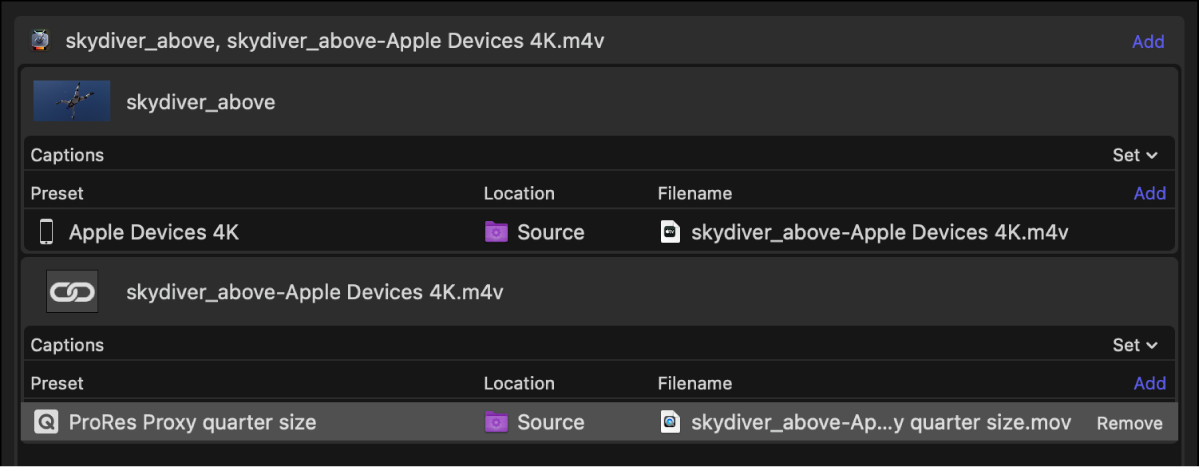
Add presets or other transcoding instructions to the new linked job as needed.
See alsoTranscode a batch in Compressor
Download this guide: PDF
Cảm ơn phản hồi của bạn.