اس کنٹرول میں ترمیم کرنے سے یہ صفحہ آٹومیٹک طریقے سے اپڈیٹ ہو جائے گا
iTunes User Guide
- Welcome
- How iTunes is changing
-
- How to add items
- Transfer purchases from a mobile device
- Import songs from the internet
- Export music or video from other apps
- Keyboard shortcuts
- Change iTunes preferences
- Copyright

Update software on iPhone, iPad or iPod touch in iTunes on PC
Using iTunes, you can update software on your iPhone, iPad or iPod.
Connect your device to your computer.
You can connect your device using a USB or USB-C cable or a Wi-Fi connection. To turn on Wi-Fi syncing, see Sync iTunes content on PC with devices on Wi-Fi.
Go to the iTunes app
 on your PC.
on your PC.Click the Device button near the top left of the iTunes window.

Click Summary.
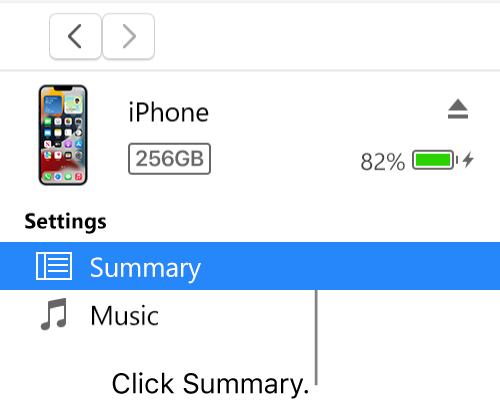
Click Check for Update.
To install an available update, click Update.
Important: Before disconnecting your device from your computer, click ![]() .
.
آپ کے تاثرات کا شکریہ۔