Modify timing and timecode properties in Compressor
You can adjust the starting timecode of a job in Compressor, as well as which portion of the source media gets transcoded.
Select the job in the Compressor batch area.
In the Timing area of the Job inspector, modify any of the following properties:
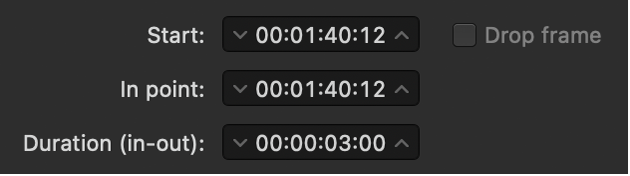
Start: The starting timecode of the job. Adjusting this value automatically updates the job’s In point to the same value.
In point: The point in the source media where the transcoded output will start. Adjusting this value automatically updates the job’s duration.
Duration: The duration of the transcoded file. Adjusting the duration changes the job’s Out point.
You can change these values by typing directly into their fields, clicking the arrows next to the fields, or dragging over the values themselves.
To use drop frame timecode, select the Drop frame checkbox.
Note: Adjusting these properties affects how Compressor interprets the source file itself. To adjust the duration for a specific output row, see Modify frame rate and duration in Compressor.
Download this guide: PDF