S spremembo tega kontrolnika boste znova naložili stran
Compressor User Guide
- Welcome
- What’s New
- Glossary
- Copyright

Modify starting timecode in Compressor
You can modify a job’s starting timecode in the timing area of the Job inspector. Modifying the starting timecode automatically adjusts the job’s In point to match the new start time.
Modify a job’s starting timecode
Select the job in the Compressor batch area.
Tip: To select a job, rather than one of its output rows, click the source filename at the top of the job.
If necessary, click the Inspector button
 to reveal the inspector pane.
to reveal the inspector pane.The selected job’s properties are displayed in the Job inspector.
Enter the timecode’s starting value in the Start field.
You can drag up or down on a timecode unit, or click on a unit and press the up or down arrow keys to change only that unit.
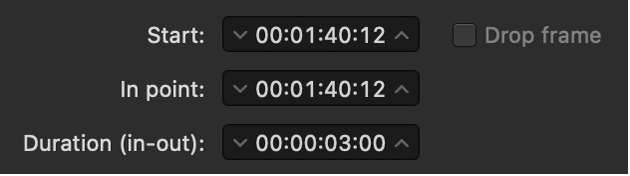
To use drop-frame timecode, select Drop frame.
Download this guide: PDF
Tack för din feedback.