Pages
Pages User Guide for Mac
- Welcome
-
- Use iCloud Drive with Pages
- Export to Word, PDF, or another file format
- Open an iBooks Author book in Pages
- Reduce the document file size
- Save a large document as a package file
- Restore an earlier version of a document
- Move a document
- Delete a document
- Lock a document
- Password-protect a document
- Create and manage custom templates
- Copyright

If you can’t add or delete a page in Pages on Mac
You might be using the wrong method to add or delete a page, depending on whether you’re working in a word-processing or page layout document. The process for adding and deleting pages is different for each type of document, so you need to know what type of document you have.
Find out which type of document you have
Click
 in the toolbar, then click the Document tab.
in the toolbar, then click the Document tab.If the Document Body checkbox is selected, it’s a word-processing document. If not, it’s a page layout document.
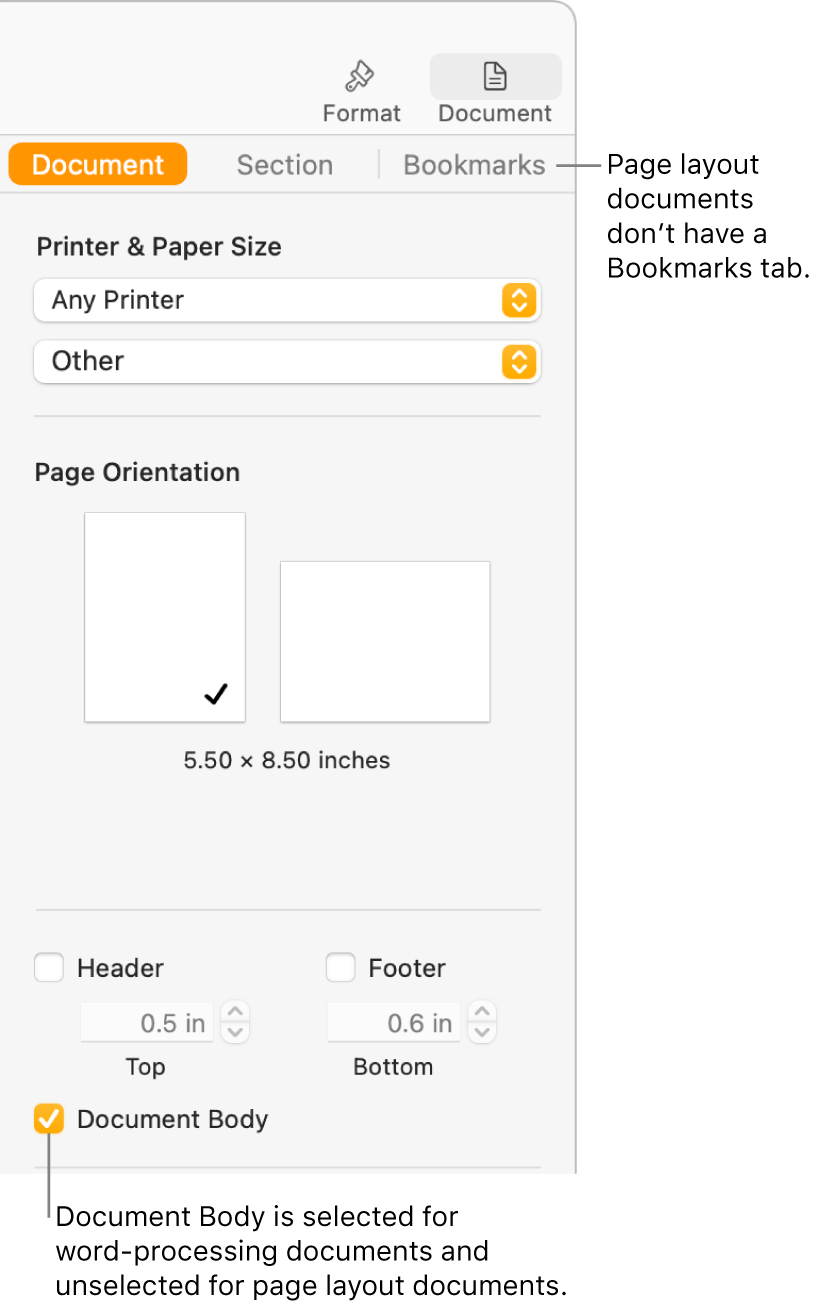
To learn how to add and remove pages for both types of documents, see Add, delete, and rearrange pages.
For more information about the two types of documents and how to change a template from one type of document to another, see Use templates.
Хвала на повратним информацијама.