macOS Tahoe 26

View and delete your call history in the Phone app on Mac
You can view your call history on your Mac and delete recent calls.
Note: Your carrier may have more information about deleted calls or older call histories.
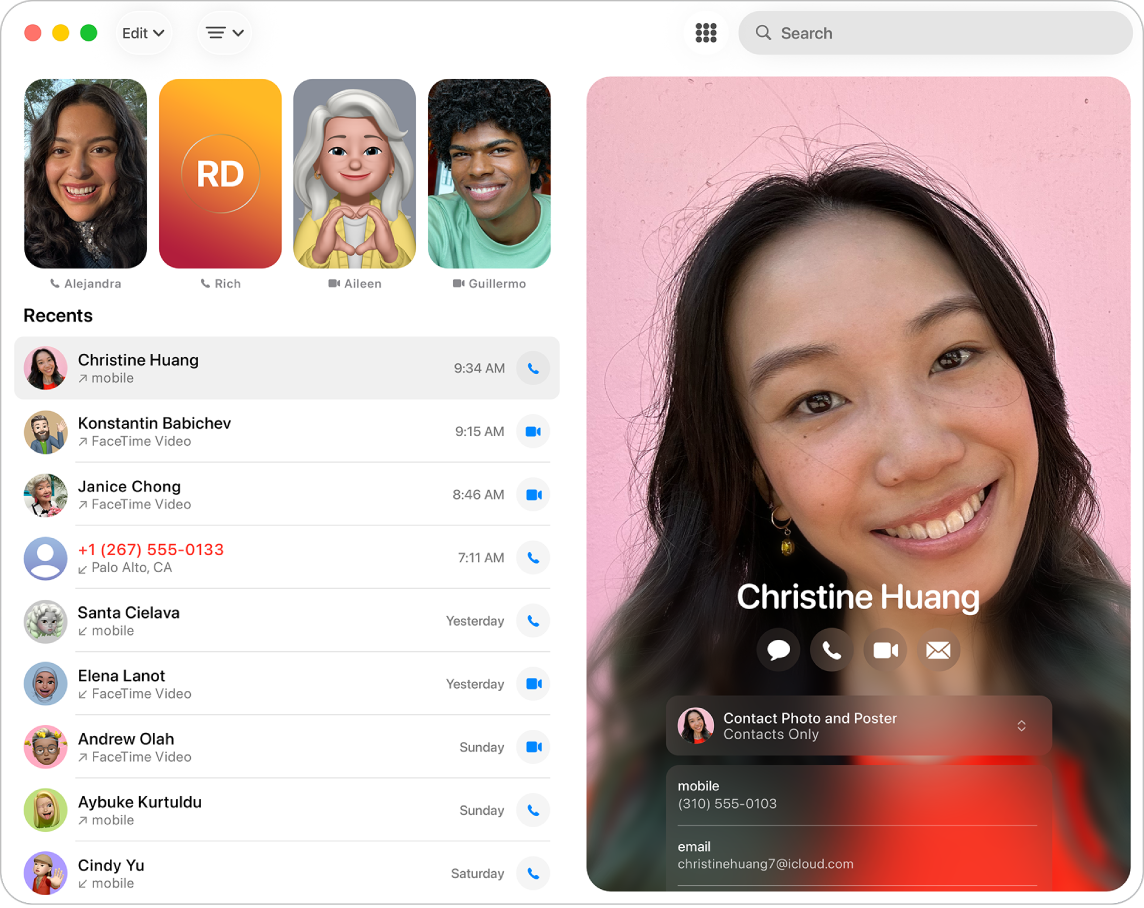
Go to the Phone app
 on your Mac.
on your Mac.Click
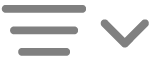 , then click Calls, Missed, or Unknown Callers.
, then click Calls, Missed, or Unknown Callers.Do any of the following:
Delete a call: Drag a call to the left, then click Delete.
Get more details about your call history: Select the call to view information about the caller and your call history with the caller.
Block a caller: Drag a call to the left, then click Block and Report Spam.