macOS Tahoe 26
Build a habit with Journal on Mac
With the Journal app, you can schedule custom notifications to build a habit and keep track of your journaling goals with the Insights view.
Track journaling goals with Insights
Go to the Journal app
 on your Mac.
on your Mac.Your current writing streak—the number of consecutive days or weeks you’ve journaled—and other insights are in the sidebar.
Click Insights, then click any tile to see more details.
Tip: Click
 to open and close the sidebar.
to open and close the sidebar.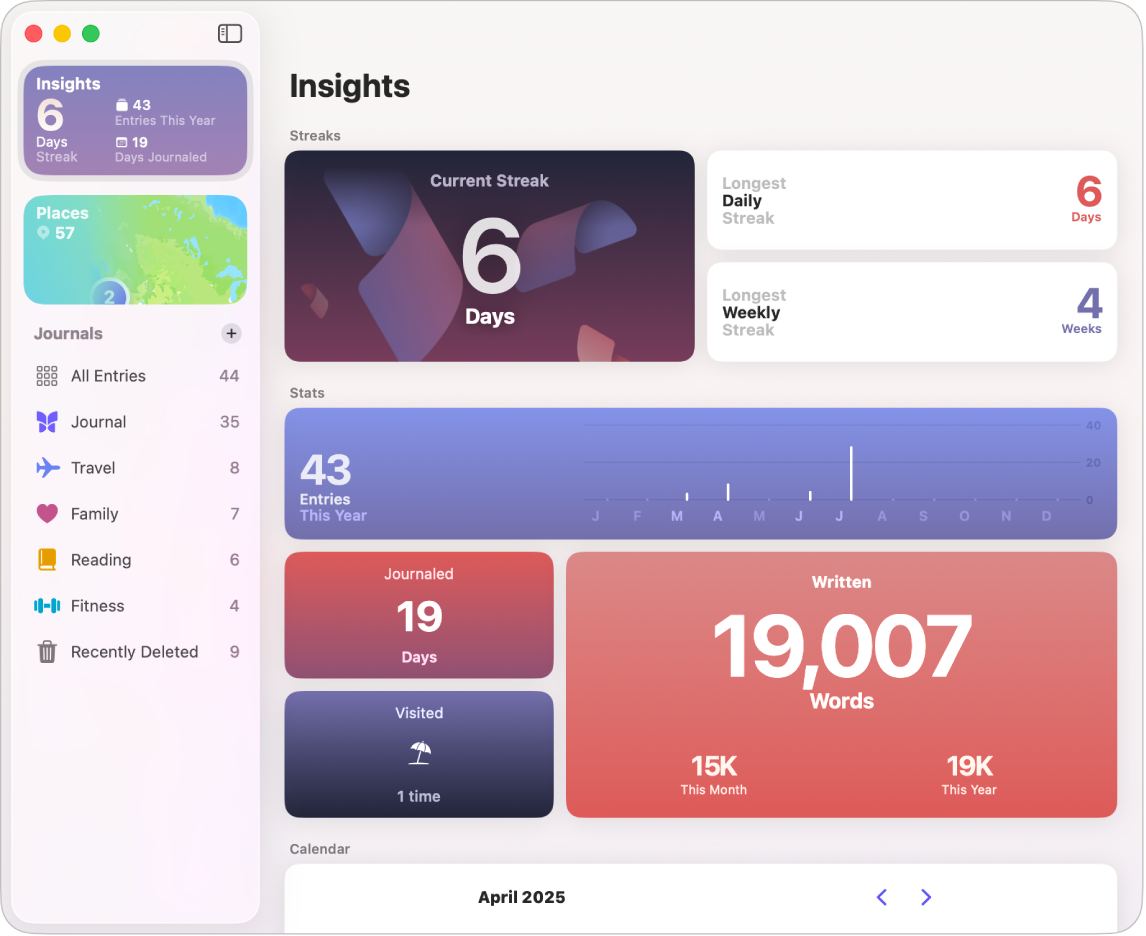
Set a journaling schedule
You can be reminded to write with journaling notifications.
Go to the Journal app
 on your Mac.
on your Mac.Choose Journal > Notifications, then turn on Schedule.
Set notification days and time.
To get reminders before a writing streak expires, turn on Streak Notification.