Final Cut Pro User Guide for Mac
- Welcome
- What’s new
-
- Intro to importing media
- If it’s your first import
- Organize files during import
-
- Import from Image Playground
- Import from iMovie for macOS
- Import from iMovie for iOS or iPadOS
- Import from Final Cut Pro for iPad
- Import from Final Cut Camera
- Import from Photos
- Import from Music
- Import from Apple TV
- Import from Motion
- Import from GarageBand and Logic Pro
- Import using workflow extensions
- Record into Final Cut Pro
- Memory cards and cables
- Supported media formats
-
- Intro to effects
-
- Intro to transitions
- How transitions are created
- Add transitions and fades
- Quickly add a transition with a keyboard shortcut
- Set the default duration for transitions
- Delete transitions
- Adjust transitions in the timeline
- Adjust transitions in the inspector and viewer
- Merge jump cuts with the Flow transition
- Adjust transitions with multiple images
- Modify transitions in Motion
- Add adjustment clips
-
- Add storylines
- Use the precision editor
- Conform frame sizes and rates
- Use XML to transfer projects
- Glossary
- Copyright and trademarks
Sort and group items in the browser in Final Cut Pro for Mac
You can sort clips and projects in the browser so that it’s easier to locate them.
Sort and group items in the browser
In the Libraries sidebar in Final Cut Pro, select the event whose items you want to sort.
Click the Clip Appearance button
 above the browser, then do any of the following:
above the browser, then do any of the following: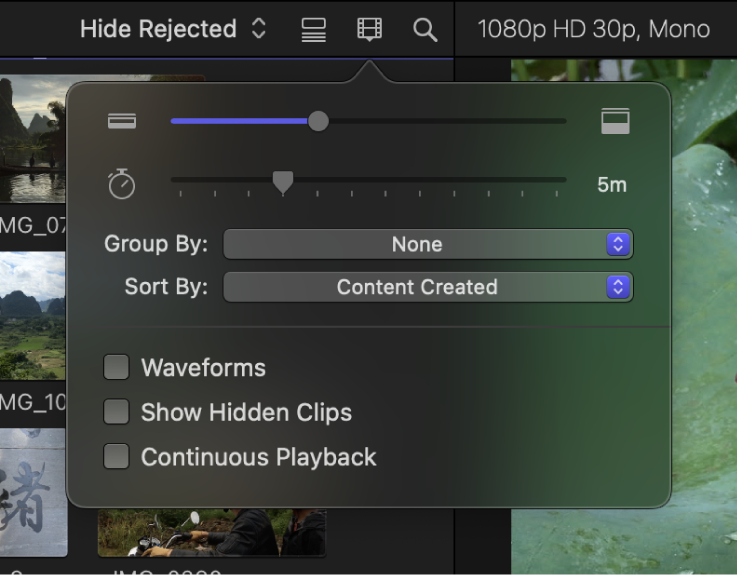
Group clips by category: Click the Group By pop-up menu and choose a category. To set the sort order, click the pop-up menu again and choose either Ascending or Descending.
Choose how clips are sorted in filmstrip view: Click the Sort By pop-up menu and choose an option. You can sort clips by date, name, take, or duration. To set the sort order, click the pop-up menu again and choose either Ascending or Descending.
Note: In list view, click a column heading to sort clips by that category. See Customize list view.
Reset the sort order in the browser
You can reset the browser sort order to its default state.
In the Libraries sidebar in Final Cut Pro, select the event that contains the items whose sort order you want to reset.
Click the Clip Appearance button
 above the browser.
above the browser.Click the Group By pop-up menu and choose Ascending, then click the pop-up menu again and choose None.
Click the Sort By pop-up menu and choose Content Created, then click the pop-up menu again and choose Ascending.
Download this guide: PDF