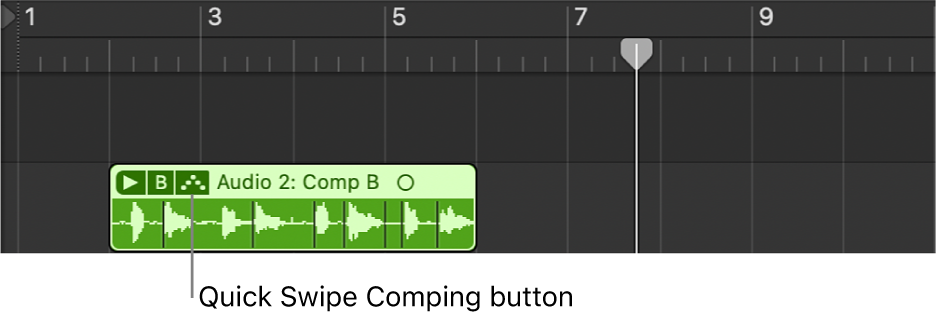Comp
Comp is short for composite take. Musicians and producers commonly record several performances in sequence and then combine the best parts from the different performances into a single composite take.
You can make comps in Logic Pro for Mac using Quick Swipe Comping, a feature that allows you to switch a take folder between two editing modes. When Quick Swipe Comping is turned on, you can select the best parts from different takes, combining and editing them into a single comp. When Quick Swipe Comping is turned off, you can cut, drag, and move takes or take folders.