Final Cut Pro User Guide
- Welcome
-
- What’s new in Final Cut Pro 10.6
- What’s new in Final Cut Pro 10.5.3
- What’s new in Final Cut Pro 10.5
- What’s new in Final Cut Pro 10.4.9
- What’s new in Final Cut Pro 10.4.7
- What’s new in Final Cut Pro 10.4.6
- What’s new in Final Cut Pro 10.4.4
- What’s new in Final Cut Pro 10.4.1
- What’s new in Final Cut Pro 10.4
- What’s new in Final Cut Pro 10.3
- What’s new in Final Cut Pro 10.2
- What’s new in Final Cut Pro 10.1.2
- What’s new in Final Cut Pro 10.1
- What’s new in Final Cut Pro 10.0.6
- What’s new in Final Cut Pro 10.0.3
- What’s new in Final Cut Pro 10.0.1
-
- Intro to effects
-
- Intro to transitions
- How transitions are created
- Add transitions
- Set the default transition
- Delete transitions
- Adjust transitions in the timeline
- Adjust transitions in the inspector and viewer
- Merge jump cuts with the Flow transition
- Adjust transitions with multiple images
- Modify transitions in Motion
-
- Add storylines
- Use the precision editor
- Conform frame sizes and rates
- Use XML to transfer projects
-
- Glossary
- Copyright

Detect out-of-gamut colors in Final Cut Pro
You can use the range check overlay in the viewer to quickly highlight color values in your project that exceed the acceptable limits of color space standards.
The colors highlighted by the range check overlay are determined by the color space (gamut) setting for your project. See Intro to wide color gamut and HDR in Final Cut Pro and Use wide-gamut HDR color processing in Final Cut Pro.
Click the View pop-up menu in the top-right corner of the Final Cut Pro viewer or event viewer, then choose an option from the Range Check section at the bottom of the menu:
Luma: Detects and indicates brightness (luma) values that may exceed broadcast-safe limits for the project’s color space setting.
Saturation: Detects and indicates color (chroma) values that may exceed broadcast-safe limits for the project’s color space setting, as well as negative or excessively high R, G, or B values.
All: Detects and indicates luma and saturation values that may exceed broadcast-safe limits for the project’s color space setting.
If out-of-gamut colors are detected in the image, those areas are indicated with a pattern in the viewer.
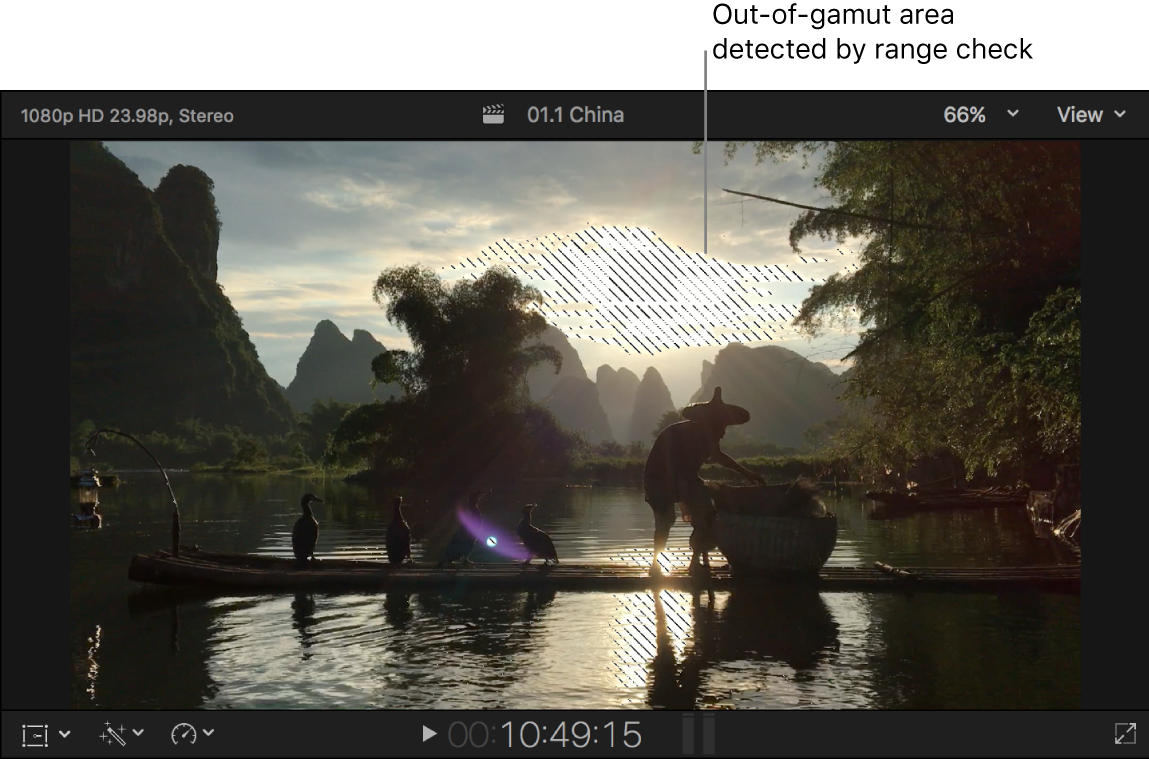
Download this guide: Apple Books | PDF