
Save favourite assignments and assessments in Schoolwork
An easy way to keep track of your preferred or most-used assignments and assessments is to favourite them; allowing you to quickly access them at a later time.
Favourite an assignment or assessment
In the Schoolwork app
 , do one of the following in the sidebar:
, do one of the following in the sidebar:For assignments: Tap Recent Activity, Assignments, a class or a class archive in Archived.
For assessments: Tap Recent Activity, Assessments, a class or a class archive in Archived.
Do one of the following:
Touch and hold the assignment or assessment you want to favourite, then tap Favourite.
Tap the More Options button for the assignment or assessment you want to favourite, then tap Favourite.
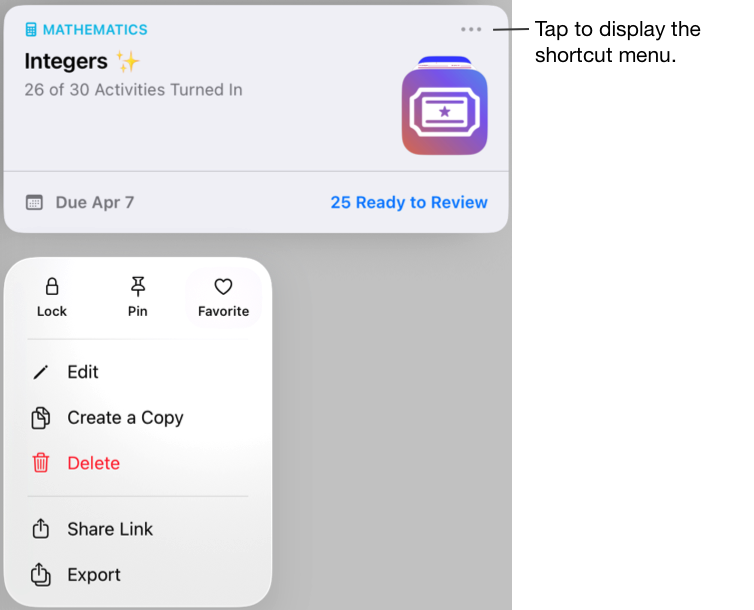
For an assignment, you can also tap the assignment, then tap
 in the top right-hand corner.
in the top right-hand corner.
When you favourite an assignment or assessment, it appears when you filter views by Favourites.
Note: It is easy to remove an assignment or assessment from Favourites — just touch and hold a favourite item, then tap Unfavourite.