macOS Tahoe 26

View your password history for a website or app on Mac
You can see the previous versions of a password for a website or app, along with the dates they were changed. You can also clear the history of changes.
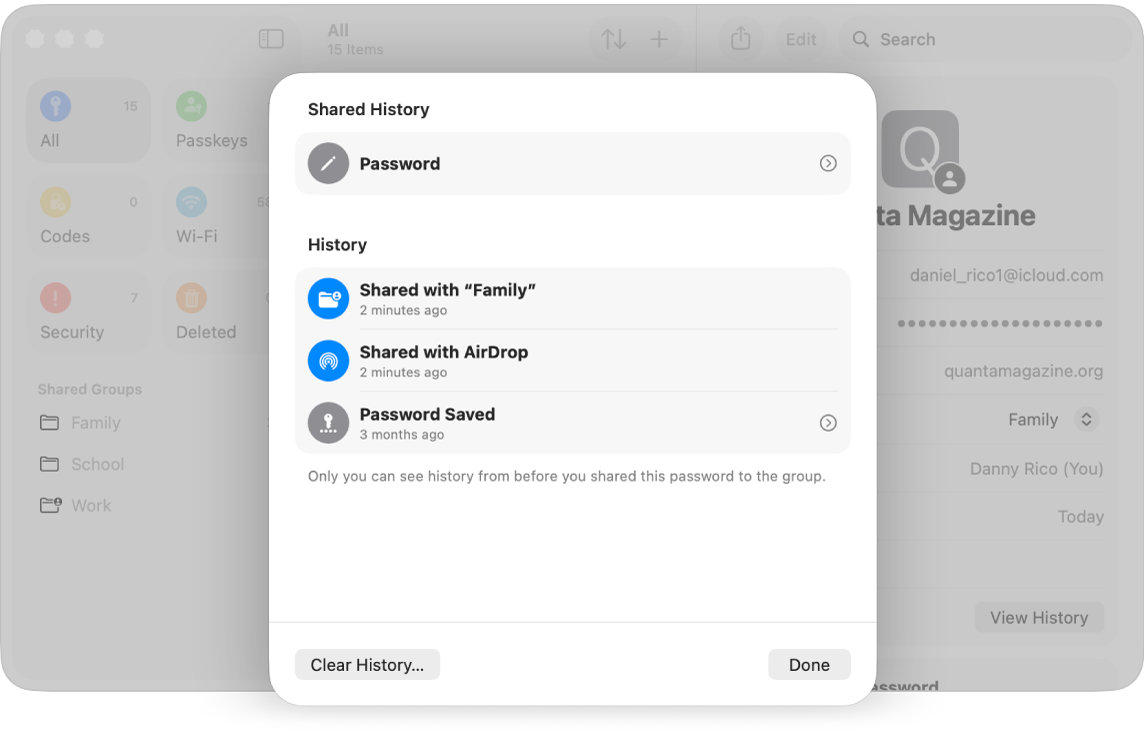
Go to the Passwords app
 on your Mac.
on your Mac.Click All in the sidebar.
Locate and select the website or app account.
Click View History.
The history of changes also shows if you shared the password with anyone using AirDrop, and if you shared or unshared the password with a shared password group.
To show the password, click
 .
.
You can click Clear History to remove the list of changes.