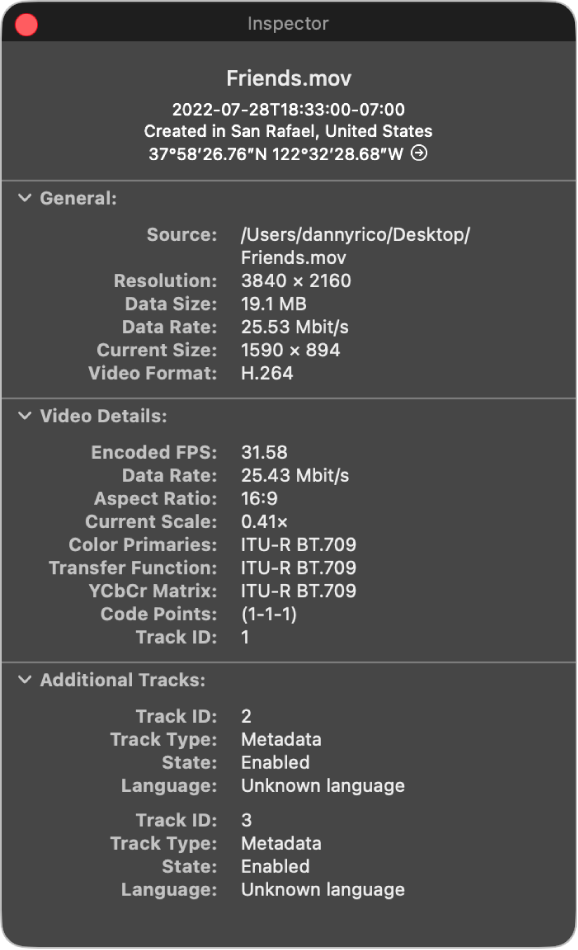ဤထိန်းချုပ်မှုကို ပြင်ဆင်ခြင်းဖြင့် ဤစာမျက်နှာကို အလိုအလျောက် အပ်ဒိတ်လုပ်ပေးပါမည်

View information about a media file in QuickTime Player on Mac
QuickTime Player can display information such as the HDR format, aspect ratio, compression format, bit depth, size, and frame rate (fps) for video files. The Movie Inspector can also show information such as the format, data size, and data rate for audio files.
In the QuickTime Player app
 on your Mac, open a media file.
on your Mac, open a media file.Choose Window > Show Movie Inspector, or press Command-I.