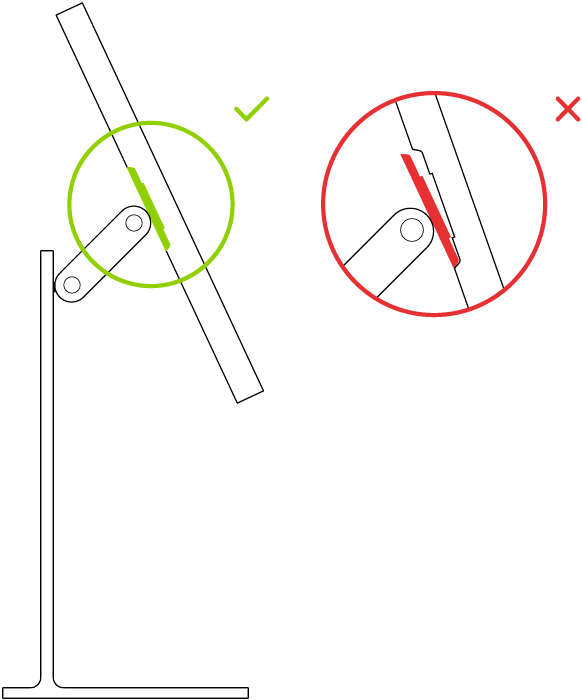ဤထိန်းချုပ်မှုကို ပြင်ဆင်ခြင်းဖြင့် ဤစာမျက်နှာကို အလိုအလျောက် အပ်ဒိတ်လုပ်ပေးပါမည်
Attach Pro Display XDR to Pro Stand
Follow these steps to attach Apple Pro Display XDR to Pro Stand.
Position the display over Pro Stand. Hold the display with the top tilted back slightly, a few degrees past the magnetic connector.
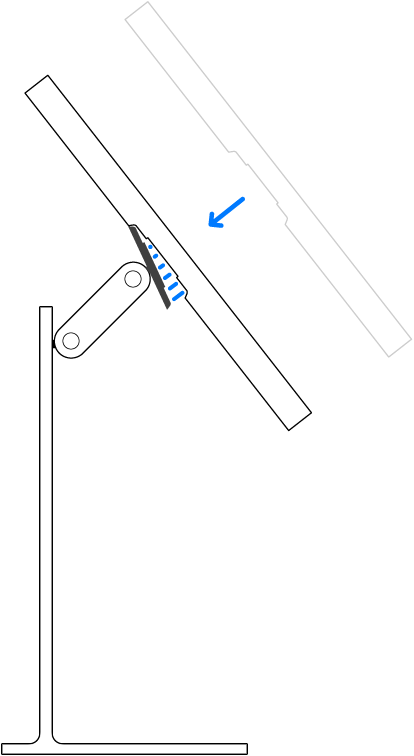
Lower the display onto the connector. When close, the display magnetically attaches to the stand. If placed correctly, the display locks into place.
Important: With both hands on the display, confirm that it’s attached before releasing.