macOS Sequoia 15
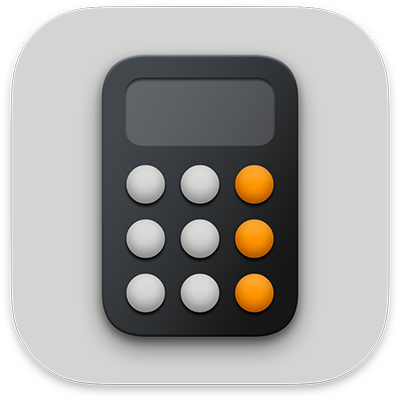
Enter expressions using Reverse Polish Notation (RPN) in Calculator on Mac
You can enter complex equations using Reverse Polish Notation (RPN) in the Basic or Scientific calculator.
Go to the Calculator app
 on your Mac.
on your Mac.Do one of the following:
Choose View > RPN Mode in the menu bar.
If RPN is unavailable, choose Basic or Scientific, then choose RPN.
Press Command-R.
The stack is shown in Calculator’s display, the Equal Sign key (=) becomes the Enter key, and four keys appear for manipulating numbers on the stack.
Do any of the following:
Swap the bottom two numbers on the stack: Click
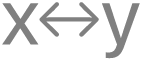 .
.Rotate the contents of the stack up or down: Click the
 or
or  .
. Remove the bottom number from the stack: Click the Drop key.